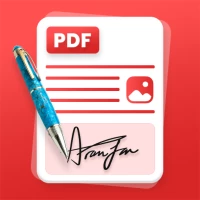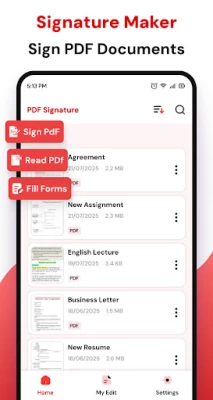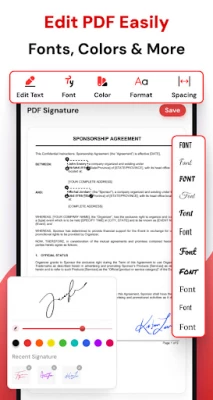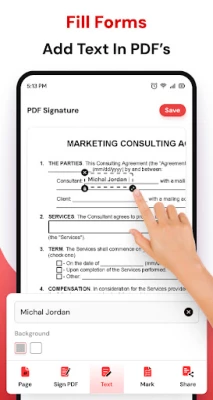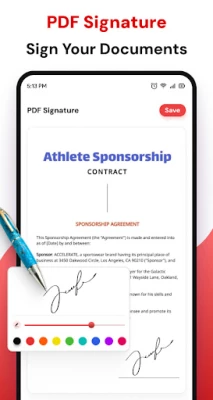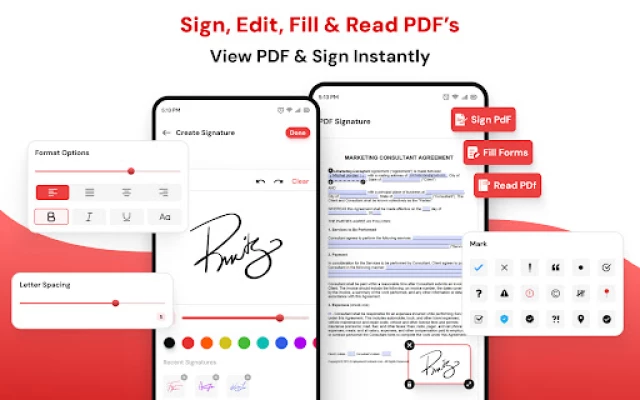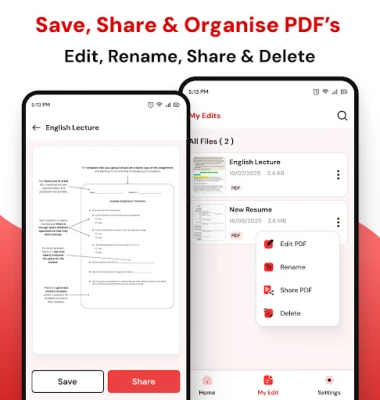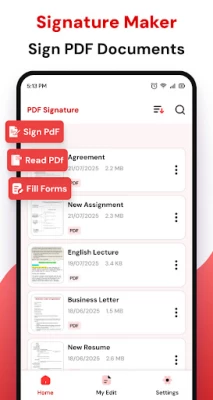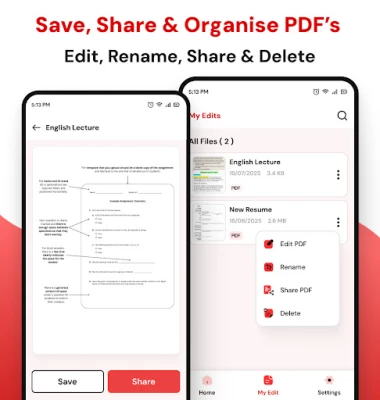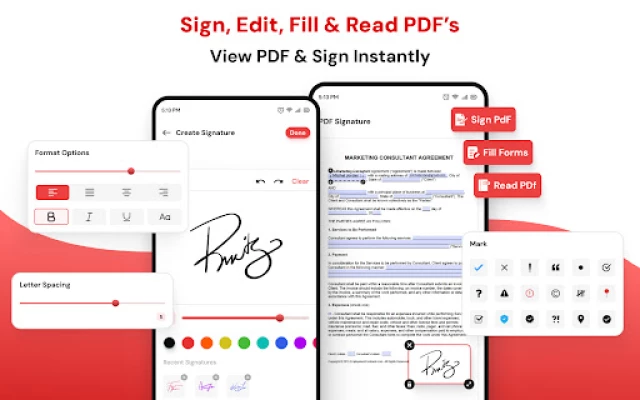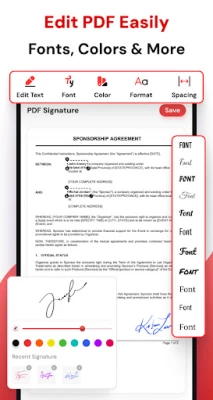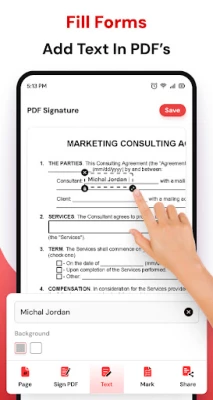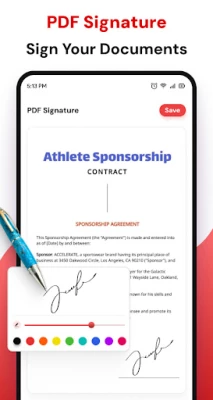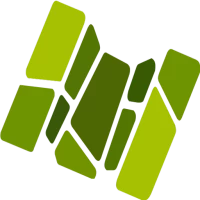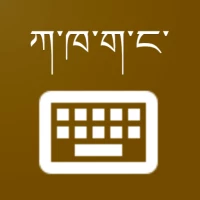Latest Version
Update
October 29, 2025
October 29, 2025
Developer
EverestSol
EverestSol
Categories
Catalogs
Catalogs
Platforms
Android
Android
Downloads
0
0
License
Free
Free
Package Name
com.sign.pdf.document.digital.signature
com.sign.pdf.document.digital.signature
Report
Report a Problem
Report a Problem
More About PDF Signature - Sign Documents
Tired of printing, signing, and scanning documents? Now you can sign PDF files digitally with just a few taps. PDF Signature is the most reliable and easy to use app for creating electronic draw signature on your mobile PDF. Whether you’re signing contracts, forms, agreements, or invoices. this app is designed to save your time.
No more delays. Fill & Sign PDF anytime, anywhere, even without internet!
Key Features:
• Draw Your Digital Signature
Use your finger or stylus to draw signature natural, handwritten signatures.
• Type Signature
Type your name and choose from multiple signature font styles.
• Insert Digital Signature on PDFs
Add your signature anywhere on a PDF with accurate placement tools.
• Add Text, Dates, & Initials
Insert additional details like name, initials, job title, and dates.
• Multiple Signatures
Save multiple signature styles for different clients or purposes.
• Works Offline
Sign PDF documents without internet. No cloud needed for basic features.
• Private & Secure PDF
Your data stays on your device. We don’t collect or upload your files.
• No Watermarks
Export clean, professional sign documents watermark free.
• Easy File Sharing
Save or share signed documents.
PDF Signature is designed for everyone from business professionals to students. You don’t need to sign up or create an account. Just open your PDF, add your digital signature, and share or save it, all within seconds.
Your sign documents remain secure and private. Everything stays on your device, and nothing is uploaded anywhere. The app is also watermark free so your files remain clean and professional.
If you’re tired of printing and scanning just to fill & sign something, this is the app you’ve been looking for.
Start signing smarter today and go fully digital with PDF Signature!
Key Features:
• Draw Your Digital Signature
Use your finger or stylus to draw signature natural, handwritten signatures.
• Type Signature
Type your name and choose from multiple signature font styles.
• Insert Digital Signature on PDFs
Add your signature anywhere on a PDF with accurate placement tools.
• Add Text, Dates, & Initials
Insert additional details like name, initials, job title, and dates.
• Multiple Signatures
Save multiple signature styles for different clients or purposes.
• Works Offline
Sign PDF documents without internet. No cloud needed for basic features.
• Private & Secure PDF
Your data stays on your device. We don’t collect or upload your files.
• No Watermarks
Export clean, professional sign documents watermark free.
• Easy File Sharing
Save or share signed documents.
PDF Signature is designed for everyone from business professionals to students. You don’t need to sign up or create an account. Just open your PDF, add your digital signature, and share or save it, all within seconds.
Your sign documents remain secure and private. Everything stays on your device, and nothing is uploaded anywhere. The app is also watermark free so your files remain clean and professional.
If you’re tired of printing and scanning just to fill & sign something, this is the app you’ve been looking for.
Start signing smarter today and go fully digital with PDF Signature!
Rate the App
Add Comment & Review
User Reviews
Based on 0 reviews
No reviews added yet.
Comments will not be approved to be posted if they are SPAM, abusive, off-topic, use profanity, contain a personal attack, or promote hate of any kind.
More »










Popular Apps

DreamNovelHK Yueyou Technology Limited

Peacock TV: Stream TV & MoviesPeacock TV LLC

Mr.Billion: Idle Rich TycoonIDSIGames

Ludo King®Gametion

WPS Office-PDF,Word,Sheet,PPTWPS SOFTWARE PTE. LTD.

Statastic Basketball TrackerStatastic Solutions FlexCo
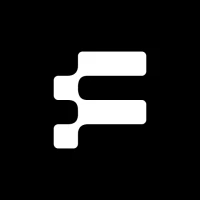
FatsomaFatsoma Android

TCG Card Store Simulator 3DBlingames

Truth or Dare Game - OweeOwee

3D Chess GameA Trillion Games Ltd
More »










Editor's Choice

Grim Soul: Dark Survival RPGBrickworks Games Ltd

Craft of Survival - Gladiators101XP LIMITED

Last Shelter: SurvivalLong Tech Network Limited

Dawn of Zombies: Survival GameRoyal Ark

Merge Survival : WastelandStickyHands Inc.

AoD Vikings: Valhalla GameRoboBot Studio

Viking Clan: RagnarokKano Games

Vikings: War of ClansPlarium LLC

Asphalt 9: LegendsGameloft SE

Modern Tanks: War Tank GamesXDEVS LTD