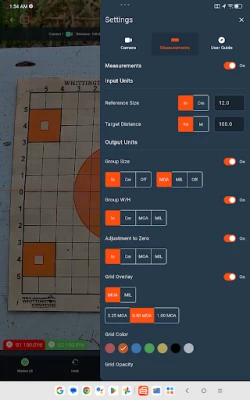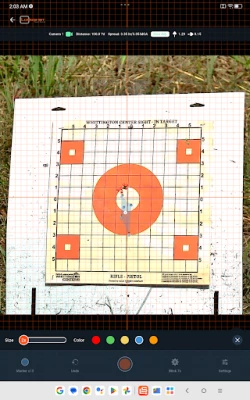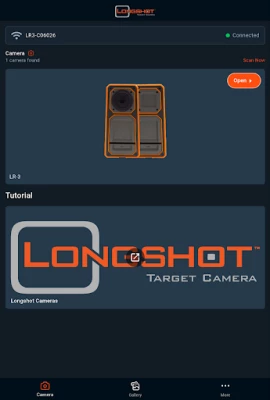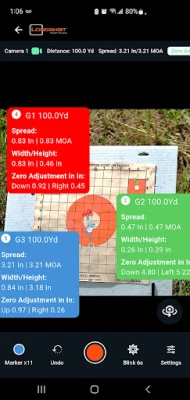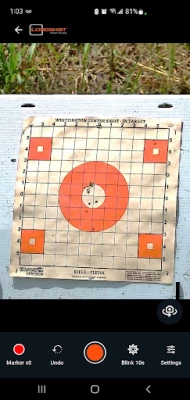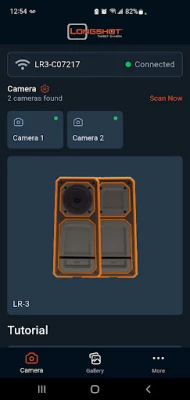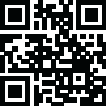
Latest Version
Version
4.0.27
4.0.27
Update
November 03, 2025
November 03, 2025
Developer
Targetvision
Targetvision
Categories
Sports
Sports
Platforms
Android
Android
Downloads
0
0
License
Free
Free
Package Name
com.targetvision.longshot
com.targetvision.longshot
Report
Report a Problem
Report a Problem
More About Longshot
The Longshot app lets you connect to any Longshot or Targetvision camera system and see live video of your target. You can pinch to zoom and swipe to pan to get a close look, use the Blinker Shot Locator to make new shots or groups flash so they’re easier to find, tap on bullet holes to place shot markers (in multiple sizes and colors to track groups or different shooters), measure your group size and get zeroing adjustments, capture screenshots and video of your range session, and even view yourself as an overlay via your device’s rear-facing camera.
The app has been completely rewritten to modern standards, giving a cleaner user interface, significantly higher frame rates, faster camera discovery, support for many cameras at once (more than before), enhanced blinker history, flexible shot marker sizing and removal (you can long-press to remove any marker in any order), audio streaming support for fixed-install systems, and improved gallery, sessions, and support/FAQ features.
Compared to the previous Targetvision app, the LongshotHD app brings major improvements to all Longshot and Targetvision platforms. Among the most notable improvements are:
* The same user interface and feature set across all devices and platforms
* Significantly increased camera frame rates
* Reduced search time to find cameras
* Support for up to 12 cameras connected at once
* Added Shooter View which allows you to see & record yourself as an overlay on the live feed of the target
* Enhanced Blinker Shot Locator feature
* Enhanced Group Sizing and Zero Adjustment features
* Improved gallery functionality and features
* Improved support and FAQ section
To learn more about Longshot cameras or to purchase a camera to use with the app, visit longshotcameras.com.
Compared to the previous Targetvision app, the LongshotHD app brings major improvements to all Longshot and Targetvision platforms. Among the most notable improvements are:
* The same user interface and feature set across all devices and platforms
* Significantly increased camera frame rates
* Reduced search time to find cameras
* Support for up to 12 cameras connected at once
* Added Shooter View which allows you to see & record yourself as an overlay on the live feed of the target
* Enhanced Blinker Shot Locator feature
* Enhanced Group Sizing and Zero Adjustment features
* Improved gallery functionality and features
* Improved support and FAQ section
To learn more about Longshot cameras or to purchase a camera to use with the app, visit longshotcameras.com.
Rate the App
Add Comment & Review
User Reviews
Based on 0 reviews
No reviews added yet.
Comments will not be approved to be posted if they are SPAM, abusive, off-topic, use profanity, contain a personal attack, or promote hate of any kind.
More »










Popular Apps

DreamNovelHK Yueyou Technology Limited

Peacock TV: Stream TV & MoviesPeacock TV LLC

Mr.Billion: Idle Rich TycoonIDSIGames

Ludo King®Gametion

WPS Office-PDF,Word,Sheet,PPTWPS SOFTWARE PTE. LTD.

Statastic Basketball TrackerStatastic Solutions FlexCo
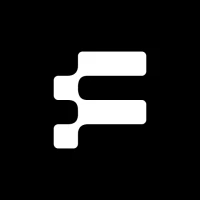
FatsomaFatsoma Android

TCG Card Store Simulator 3DBlingames

Truth or Dare Game - OweeOwee

3D Chess GameA Trillion Games Ltd
More »










Editor's Choice

Grim Soul: Dark Survival RPGBrickworks Games Ltd

Craft of Survival - Gladiators101XP LIMITED

Last Shelter: SurvivalLong Tech Network Limited

Dawn of Zombies: Survival GameRoyal Ark

Merge Survival : WastelandStickyHands Inc.

AoD Vikings: Valhalla GameRoboBot Studio

Viking Clan: RagnarokKano Games

Vikings: War of ClansPlarium LLC

Asphalt 9: LegendsGameloft SE

Modern Tanks: War Tank GamesXDEVS LTD