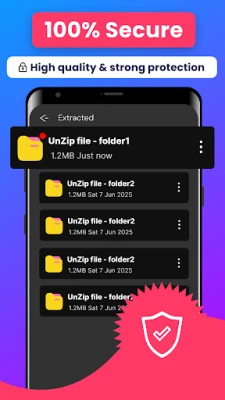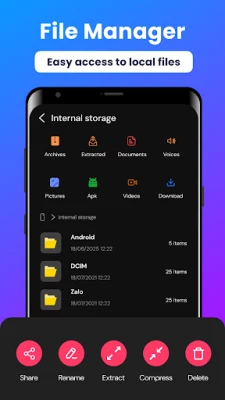Latest Version
Version
1.2
1.2
Update
June 13, 2025
June 13, 2025
Developer
CCMA Soft - Smart Tools
CCMA Soft - Smart Tools
Categories
Tools
Tools
Platforms
Android
Android
Downloads
0
0
License
Free
Free
Package Name
com.xs.zipextractor.unzip.unrar
com.xs.zipextractor.unzip.unrar
Report
Report a Problem
Report a Problem
More About Zip Extractor : UnZIP & UnRAR
❓ Are you an office worker dealing with dozens of files every day?
With Zip Extractor, you can unzip ZIP, RAR, 7Z files in seconds and compress files up to 5GB into compact ZIP or 7Z formats to save space and share faster.
✅ Manage all your files easily — even offline.
🔥 Why You'll Love Zip Extractor: UnZIP & UnRAR
⭐ Easy to use – Unzip or compress files with just a few taps.
⭐ Works offline – No internet needed to extract or compress files.
⭐ Strong file protection – Add passwords for extra security.
⭐ Save device storage – Reduce file sizes by up to 40%.
⭐ Smart compression – Efficient ZIP and 7Z file compression.
🛠️ Key Features
✔️ Unzip all major file types – ZIP (AES encrypted), RAR, 7Z, TAR, ISO, JAR, GZ & more
✔️ 7Z file support – Extract even without a password (if not encrypted)
✔️ Compress files to ZIP – Combine multiple files into one archive
✔️ Compress photos/videos – Reduce file size without losing quality
✔️ Add password to ZIP files – Protect sensitive documents
✔️ Edit ZIP archives – Add or remove files from existing ZIPs
✔️ Fast file sharing – Send ZIP/RAR files via email, messaging apps, etc.
✔️ File manager included – Browse, rename, delete, or move files easily
📦 Zip Extractor works as:
● ZIP File Extractor
● RAR File Opener
● File Compressor
● ZIP Viewer
● File Manager
● Archive Editor
● ZIP & UnZIP Tool
● All-in-one archive solution!
📌 Frequently Asked Questions (FAQ)
1. Can’t compress large files?
👉 Zip Extractor supports unzipping files over 10GB!
⚠️ But very large files may slow down or crash older phones.
2. File asks for a password?
🔒 Some ZIP or RAR files are encrypted by the sender. Use the correct password they provided.
🚫 Note: It’s not your phone’s password.
3. How to compress files into a ZIP?
📁 Tap the files you want to compress, hit “Compress,” select your options, and you’re done!
4. How to unzip a file?
📦 Tap the archive, choose “Extract,” and select the destination.
5. JPEGs didn’t compress much—why?
🖼 JPEG images are already compressed.
✅ To improve results, go to Settings and choose the highest compression level.
🚀 Take control of your files today!
With a clean interface and powerful features, Zip Extractor: UnZIP & UnRAR helps you manage, share, and protect your files with ease.
Whether you're organizing work documents or freeing up storage space, this tool has you covered.
💌 We’d love your feedback: [email protected]
Thanks for using our app — have a productive day! 🔥
✅ Manage all your files easily — even offline.
🔥 Why You'll Love Zip Extractor: UnZIP & UnRAR
⭐ Easy to use – Unzip or compress files with just a few taps.
⭐ Works offline – No internet needed to extract or compress files.
⭐ Strong file protection – Add passwords for extra security.
⭐ Save device storage – Reduce file sizes by up to 40%.
⭐ Smart compression – Efficient ZIP and 7Z file compression.
🛠️ Key Features
✔️ Unzip all major file types – ZIP (AES encrypted), RAR, 7Z, TAR, ISO, JAR, GZ & more
✔️ 7Z file support – Extract even without a password (if not encrypted)
✔️ Compress files to ZIP – Combine multiple files into one archive
✔️ Compress photos/videos – Reduce file size without losing quality
✔️ Add password to ZIP files – Protect sensitive documents
✔️ Edit ZIP archives – Add or remove files from existing ZIPs
✔️ Fast file sharing – Send ZIP/RAR files via email, messaging apps, etc.
✔️ File manager included – Browse, rename, delete, or move files easily
📦 Zip Extractor works as:
● ZIP File Extractor
● RAR File Opener
● File Compressor
● ZIP Viewer
● File Manager
● Archive Editor
● ZIP & UnZIP Tool
● All-in-one archive solution!
📌 Frequently Asked Questions (FAQ)
1. Can’t compress large files?
👉 Zip Extractor supports unzipping files over 10GB!
⚠️ But very large files may slow down or crash older phones.
2. File asks for a password?
🔒 Some ZIP or RAR files are encrypted by the sender. Use the correct password they provided.
🚫 Note: It’s not your phone’s password.
3. How to compress files into a ZIP?
📁 Tap the files you want to compress, hit “Compress,” select your options, and you’re done!
4. How to unzip a file?
📦 Tap the archive, choose “Extract,” and select the destination.
5. JPEGs didn’t compress much—why?
🖼 JPEG images are already compressed.
✅ To improve results, go to Settings and choose the highest compression level.
🚀 Take control of your files today!
With a clean interface and powerful features, Zip Extractor: UnZIP & UnRAR helps you manage, share, and protect your files with ease.
Whether you're organizing work documents or freeing up storage space, this tool has you covered.
💌 We’d love your feedback: [email protected]
Thanks for using our app — have a productive day! 🔥
Rate the App
Add Comment & Review
User Reviews
Based on 0 reviews
No reviews added yet.
Comments will not be approved to be posted if they are SPAM, abusive, off-topic, use profanity, contain a personal attack, or promote hate of any kind.
More »










Popular Apps

Peacock TV: Stream TV & MoviesPeacock TV LLC

Statastic Basketball TrackerStatastic Solutions FlexCo

WPS Office-PDF,Word,Sheet,PPTWPS SOFTWARE PTE. LTD.

Mr.Billion: Idle Rich TycoonIDSIGames

TCG Card Store Simulator 3DBlingames

Ludo King®Gametion

RealVNC Viewer: Remote DesktopRealVNC Limited

Meta Business SuiteMeta Platforms, Inc.

3D Chess GameA Trillion Games Ltd
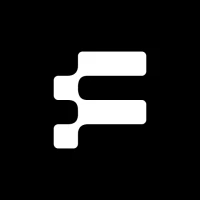
FatsomaFatsoma Android
More »










Editor's Choice

Grim Soul: Dark Survival RPGBrickworks Games Ltd

Craft of Survival - Gladiators101XP LIMITED

Last Shelter: SurvivalLong Tech Network Limited

Dawn of Zombies: Survival GameRoyal Ark

Merge Survival : WastelandStickyHands Inc.

AoD Vikings: Valhalla GameRoboBot Studio

Viking Clan: RagnarokKano Games

Vikings: War of ClansPlarium LLC

Asphalt 9: LegendsGameloft SE

Modern Tanks: War Tank GamesXDEVS LTD