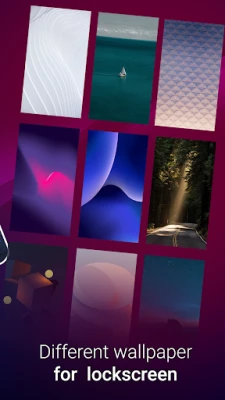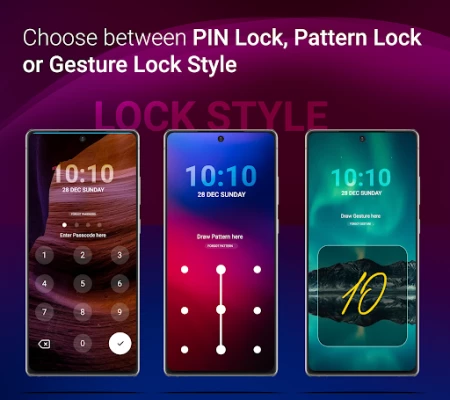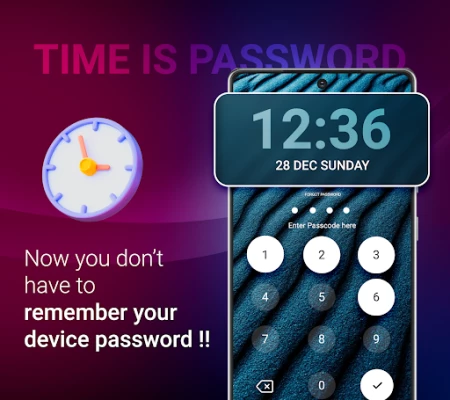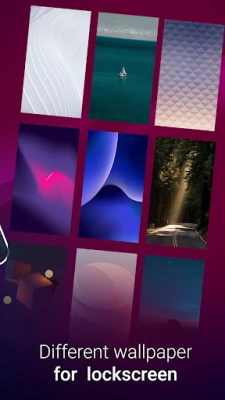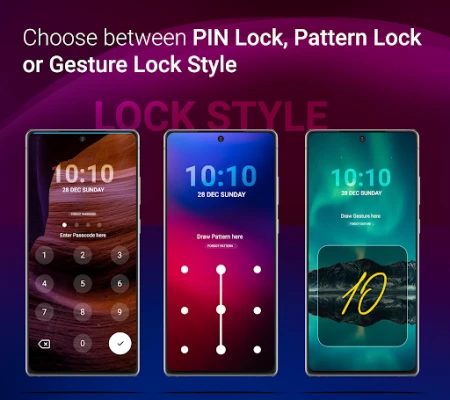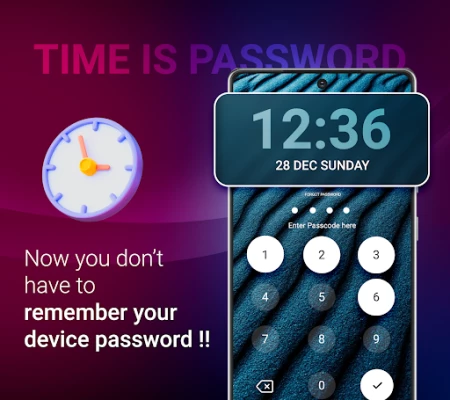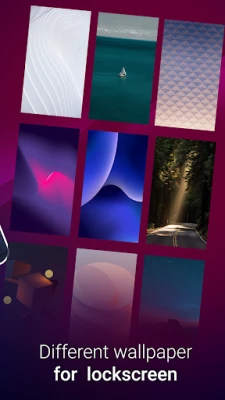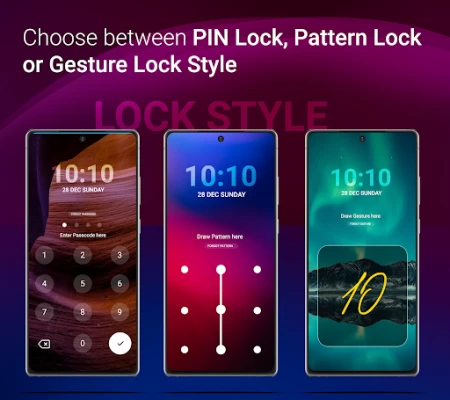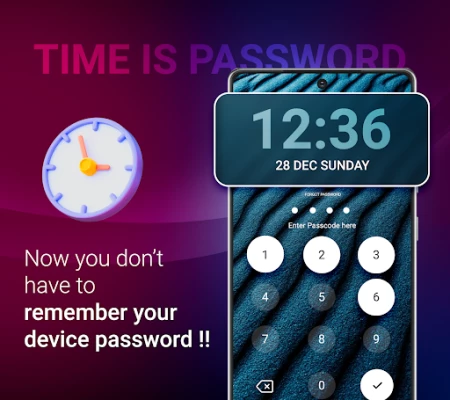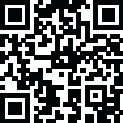
Latest Version
Version
1.19
1.19
Update
April 07, 2025
April 07, 2025
Developer
Move More Solutions
Move More Solutions
Categories
Tools
Tools
Platforms
Android
Android
Downloads
0
0
License
Free
Free
Package Name
com.movemore.timepasswordlock.ds
com.movemore.timepasswordlock.ds
Report
Report a Problem
Report a Problem
More About Time Password : Phone Lock
-> Current time is the lock password; enter a pin, and the lock will open.
> Simple lock screen settings include Current Time, Pattern Lock, Pin Lock, and Gesture Lock.
-> Alter the wall paper on your lock screen.
-> Change clock styles quickly
-> Modify the colour of the time, date, and clock.
-> Ask a security question if you forget your password to open the screen.
Set Time Lock
->Enable the service that locks the time now.
Preview Time Lock
-> The user can view a preview of the lock screen's current time.
Set Time Lock
->Set Time Lock use Setting On Time Set
->12 hours Pin Set as Current Time Lock
->24 hours Pin Set as Currant Time Lock
->Date Pin Set as Current Time Lock
Set Wallpaper
->Set wallpaper on your lock screen
->Various wallpaper available
Set Clock
->Set Clock Style On Lock Screen
->Different clock style available
Set Clock Color
->You can change the clock color
->Change Color of Time and Date
Select Lock Style
-> different Type Of Lock like
-> Pattern Lock
-> Pin Lock
-> Gesture Lock
Pattern Lock
-> Enable pattern lock service and draw your pattern to set as lock screen
Pin Lock
-> Enable pin lock service and enter your pin to set as lock screen
Gesture Lock
->Enable Gesture Lock service and draw gesture which you apply on lock screen as password
Required Permission:
SYSTEM_OVERLAY_WINDOW: To visible lock screen when unlock phone
Note:
We have not store any kind of user data for our personal use.
We strictly maintain user privacy.
-> Alter the wall paper on your lock screen.
-> Change clock styles quickly
-> Modify the colour of the time, date, and clock.
-> Ask a security question if you forget your password to open the screen.
Set Time Lock
->Enable the service that locks the time now.
Preview Time Lock
-> The user can view a preview of the lock screen's current time.
Set Time Lock
->Set Time Lock use Setting On Time Set
->12 hours Pin Set as Current Time Lock
->24 hours Pin Set as Currant Time Lock
->Date Pin Set as Current Time Lock
Set Wallpaper
->Set wallpaper on your lock screen
->Various wallpaper available
Set Clock
->Set Clock Style On Lock Screen
->Different clock style available
Set Clock Color
->You can change the clock color
->Change Color of Time and Date
Select Lock Style
-> different Type Of Lock like
-> Pattern Lock
-> Pin Lock
-> Gesture Lock
Pattern Lock
-> Enable pattern lock service and draw your pattern to set as lock screen
Pin Lock
-> Enable pin lock service and enter your pin to set as lock screen
Gesture Lock
->Enable Gesture Lock service and draw gesture which you apply on lock screen as password
Required Permission:
SYSTEM_OVERLAY_WINDOW: To visible lock screen when unlock phone
Note:
We have not store any kind of user data for our personal use.
We strictly maintain user privacy.
Rate the App
Add Comment & Review
User Reviews
Based on 0 reviews
No reviews added yet.
Comments will not be approved to be posted if they are SPAM, abusive, off-topic, use profanity, contain a personal attack, or promote hate of any kind.
More »










Popular Apps

Statastic Basketball TrackerStatastic Solutions FlexCo

Mr.Billion: Idle Rich TycoonIDSIGames

WPS Office-PDF,Word,Sheet,PPTWPS SOFTWARE PTE. LTD.
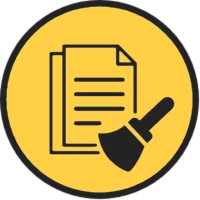
Duplicates Cleanerkaeros corps

RealVNC Viewer: Remote DesktopRealVNC Limited

TCG Card Store Simulator 3DBlingames

3D Chess GameA Trillion Games Ltd

Ludo King®Gametion

Meta Business SuiteMeta Platforms, Inc.

ClockSamsung Electronics Co., Ltd.
More »










Editor's Choice

Grim Soul: Dark Survival RPGBrickworks Games Ltd

Craft of Survival - Gladiators101XP LIMITED

Last Shelter: SurvivalLong Tech Network Limited

Dawn of Zombies: Survival GameRoyal Ark

Merge Survival : WastelandStickyHands Inc.

AoD Vikings: Valhalla GameRoboBot Studio

Viking Clan: RagnarokKano Games

Vikings: War of ClansPlarium LLC

Asphalt 9: LegendsGameloft SE

Modern Tanks: War Tank GamesXDEVS LTD