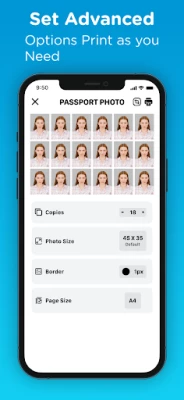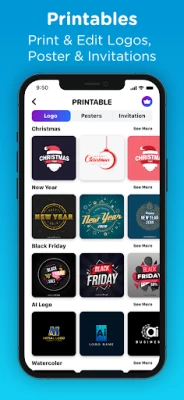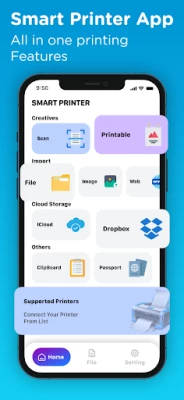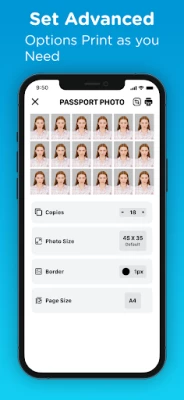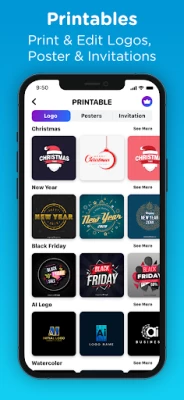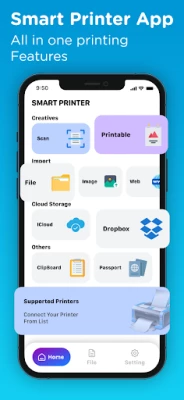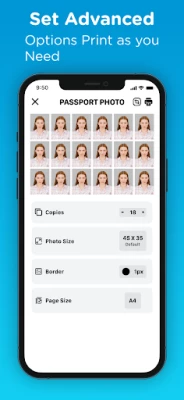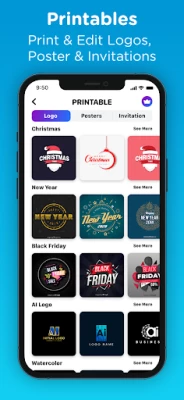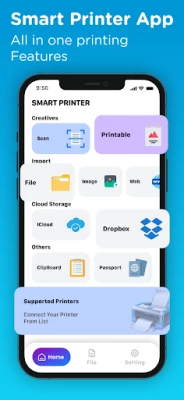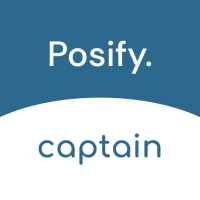Latest Version
Version
1.0
1.0
Update
April 29, 2025
April 29, 2025
Developer
designshark
designshark
Categories
Business
Business
Platforms
Android
Android
Downloads
0
0
License
Free
Free
Package Name
com.smart.printer.scanner.documents
com.smart.printer.scanner.documents
Report
Report a Problem
Report a Problem
More About Smart Printer & Scanner App
Smart Printer
Smart Printer is your all-in-one mobile solution to simplify printing like never before. If you’re constantly frustrated by printer driver issues, setup complications, or compatibility concerns, this app is built to take all that stress away.
This printer app smart printer solution is compatible with a wide range of popular devices. Smart Printer brings effortless integration to your fingertips, whether you have a HP printer, brother printer, Epson printer, or Canon printer.
In addition, the mart printer app supports multiple file formats, including PDF, Word, and image files. Hence, you can easily print contracts, notes, invoices, photos, or official reports directly from your phone or tablet without needing a desktop or laptop.
One of the key highlights of our smart printer is its built-in scanner feature. This functionality allows you to scan physical documents using your smartphone camera and convert them into clear, high-quality digital files. Unlike regular photos, the smart scanner ensures clarity and alignment, while producing professional-grade scanned copies in seconds. This print master app is surely ideal for scanning receipts, business cards, handwritten notes, and important paperwork while on the move.
This smart printer also works on adding efficiency to your daily workflow. One of its most convenient features is clipboard printing. If you’ve copied a link, a note, or a piece of important information, you can print it directly without creating a new file. This instant print function saves time and improves productivity, particularly for users who are always juggling multiple tasks.
The app is crafted with an intuitive and user-friendly interface that ensures a smooth experience for everyone. No matter if you are tech-savvy or new to printing apps, navigating the smart printer is an effortless task. You can upload and print documents, images, and webpages straight from your device just within a few taps. Its design focuses on simplicity, so users of all ages can use it comfortably and confidently.
Smart Printer doesn’t stop at standard printing tasks. It also comes with a creative edge. Users can explore a wide variety of pre-designed templates that are perfect for logos, posters, labels, and event invitations. These templates are especially useful for small businesses and freelancers looking to create polished, branded print materials without hiring a designer. With built-in customization tools, you can modify colors, fonts, and layouts to fit your style or brand needs, which makes it a great choice for those who rely on visual marketing. This smart Printer offers a more versatile alternative as compared to its counterparts you may find in the store.
Here’s a sum up of the features you’ll find in this mini printer app that make it stand out:
Intuitive Interface: Simple and easy to use even for first-timers.
Seamless File Import: Pull documents from your device, gallery, or browser for quick printing.
Creative Templates: Access a growing library of customizable designs for logos, flyers, invites, and more.
Reliable Connectivity: Works with a wide range of devices including Epson Smart Panel, Samsung printer, Phomemo, PeriPage, and others.
Our application also supports photo printing that allows users to print pictures on the go. From creating a family album to decorating a space, or sending a special memory to a loved one, the app makes it easy to print photos in stunning quality. The print settings can be adjusted for different paper sizes, borders, and orientations, which ensures you get the exact output you’re aiming for.
So, what are you waiting for? Download Smart Printer now and enjoy a smooth, reliable, and intelligent printing experience!
This printer app smart printer solution is compatible with a wide range of popular devices. Smart Printer brings effortless integration to your fingertips, whether you have a HP printer, brother printer, Epson printer, or Canon printer.
In addition, the mart printer app supports multiple file formats, including PDF, Word, and image files. Hence, you can easily print contracts, notes, invoices, photos, or official reports directly from your phone or tablet without needing a desktop or laptop.
One of the key highlights of our smart printer is its built-in scanner feature. This functionality allows you to scan physical documents using your smartphone camera and convert them into clear, high-quality digital files. Unlike regular photos, the smart scanner ensures clarity and alignment, while producing professional-grade scanned copies in seconds. This print master app is surely ideal for scanning receipts, business cards, handwritten notes, and important paperwork while on the move.
This smart printer also works on adding efficiency to your daily workflow. One of its most convenient features is clipboard printing. If you’ve copied a link, a note, or a piece of important information, you can print it directly without creating a new file. This instant print function saves time and improves productivity, particularly for users who are always juggling multiple tasks.
The app is crafted with an intuitive and user-friendly interface that ensures a smooth experience for everyone. No matter if you are tech-savvy or new to printing apps, navigating the smart printer is an effortless task. You can upload and print documents, images, and webpages straight from your device just within a few taps. Its design focuses on simplicity, so users of all ages can use it comfortably and confidently.
Smart Printer doesn’t stop at standard printing tasks. It also comes with a creative edge. Users can explore a wide variety of pre-designed templates that are perfect for logos, posters, labels, and event invitations. These templates are especially useful for small businesses and freelancers looking to create polished, branded print materials without hiring a designer. With built-in customization tools, you can modify colors, fonts, and layouts to fit your style or brand needs, which makes it a great choice for those who rely on visual marketing. This smart Printer offers a more versatile alternative as compared to its counterparts you may find in the store.
Here’s a sum up of the features you’ll find in this mini printer app that make it stand out:
Intuitive Interface: Simple and easy to use even for first-timers.
Seamless File Import: Pull documents from your device, gallery, or browser for quick printing.
Creative Templates: Access a growing library of customizable designs for logos, flyers, invites, and more.
Reliable Connectivity: Works with a wide range of devices including Epson Smart Panel, Samsung printer, Phomemo, PeriPage, and others.
Our application also supports photo printing that allows users to print pictures on the go. From creating a family album to decorating a space, or sending a special memory to a loved one, the app makes it easy to print photos in stunning quality. The print settings can be adjusted for different paper sizes, borders, and orientations, which ensures you get the exact output you’re aiming for.
So, what are you waiting for? Download Smart Printer now and enjoy a smooth, reliable, and intelligent printing experience!
Rate the App
Add Comment & Review
User Reviews
Based on 0 reviews
No reviews added yet.
Comments will not be approved to be posted if they are SPAM, abusive, off-topic, use profanity, contain a personal attack, or promote hate of any kind.
More »










Popular Apps

Statastic Basketball TrackerStatastic Solutions FlexCo

WPS Office-PDF,Word,Sheet,PPTWPS SOFTWARE PTE. LTD.

Mr.Billion: Idle Rich TycoonIDSIGames
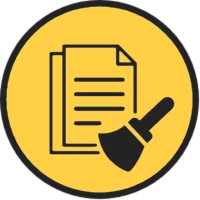
Duplicates Cleanerkaeros corps

Ludo King®Gametion

3D Chess GameA Trillion Games Ltd

RealVNC Viewer: Remote DesktopRealVNC Limited

TCG Card Store Simulator 3DBlingames

Meta Business SuiteMeta Platforms, Inc.

Peacock TV: Stream TV & MoviesPeacock TV LLC
More »










Editor's Choice

Grim Soul: Dark Survival RPGBrickworks Games Ltd

Craft of Survival - Gladiators101XP LIMITED

Last Shelter: SurvivalLong Tech Network Limited

Dawn of Zombies: Survival GameRoyal Ark

Merge Survival : WastelandStickyHands Inc.

AoD Vikings: Valhalla GameRoboBot Studio

Viking Clan: RagnarokKano Games

Vikings: War of ClansPlarium LLC

Asphalt 9: LegendsGameloft SE

Modern Tanks: War Tank GamesXDEVS LTD