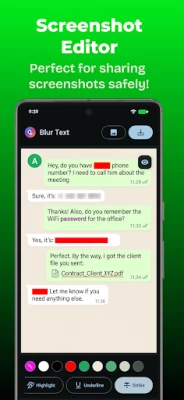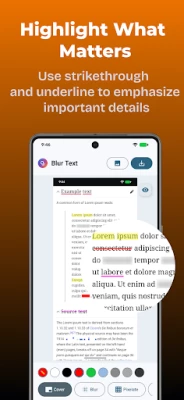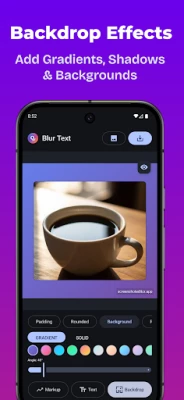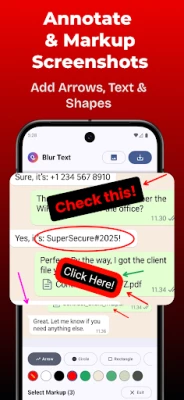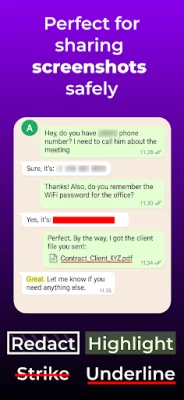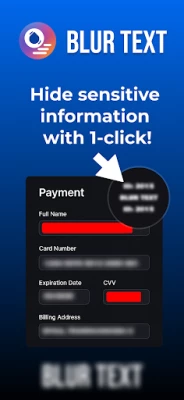Latest Version
Version
3.0.2
3.0.2
Update
August 09, 2025
August 09, 2025
Developer
Adrian Kajda
Adrian Kajda
Categories
Design
Design
Platforms
Android
Android
Downloads
0
0
License
Free
Free
Package Name
com.kajda.blurtext
com.kajda.blurtext
Report
Report a Problem
Report a Problem
More About Screenshot Editor - Blur Text
Complete Screenshot Editor & Privacy Tool in One App!
Blur Text App - Transform your screenshots and images with the all-in-one editor that combines privacy features, annotation tools, and stunning backdrop effects. Perfect for tutorials, hiding sensitive info, and enhancing images.
✨ Core Features:
Smart Text Privacy - AI detects text, tap to blur, redact, highlight, underline, or strike through
Creative Backdrop Effects - Transform images with stunning background styling and visual effects
Image Cropping - Crop images to perfect dimensions
Text Addition - Add custom text with full styling options
Markup Tools - Draw arrows, circles, rectangles, and ovals
Text Templates - Save and reuse text styles
Custom Colors - Choose from presets or create your own palette
Custom Area Selection - Draw rectangles to blur, pixelate, or cover specific parts
Offline Processing - All editing happens on your device for maximum privacy
🎯 Perfect For:
✓ Professional tutorials with annotations and backdrops
✓ Hiding sensitive info in screenshots
✓ Adding explanatory text and arrows
✓ Marking up documents with visual flair
✓ Enhancing social media posts with backdrop effects
✓ Creating educational content with engaging backgrounds
✓ Protecting privacy in shared images
🚀 How It Works:
1. Select any image or screenshot
2. Apply backdrop effects for visual appeal
3. Use privacy tools to hide sensitive information
4. Add text, arrows, shapes, and annotations
5. Draw custom areas to blur, pixelate, or cover
6. Save and share your enhanced images!
⭐ Premium Features:
Ad-Free Experience - Clean, distraction-free workspace
Advanced Backdrop Effects - Professional background styling
Advanced Markup Tools - Professional arrows, circles, rectangles, ovals
Expanded Font Library - Access to premium typography
Custom Text Templates - Save and reuse text styles
Advanced Text Styling - Outline effects and background options
Custom Area Drawing - Select any part to blur, pixelate, or cover
Undo & Redo - Fix mistakes and experiment fearlessly
🔐 Privacy First:
Your images never leave your device. All processing happens locally.
💡 Free vs Premium:
Free: Core editing including text, crop, markup, backdrop effects, privacy tools (with ads)
Premium: Ad-free + advanced backdrop effects + advanced markup + premium fonts + custom templates + advanced styling + custom area drawing + undo/redo (one-time payment!)
📚 Use Cases:
Educators: Create instructional materials with annotations and backdrops
Professionals: Document workflows, hide sensitive data, add visual appeal
Content Creators: Enhance images for social media with backdrop effects
Students: Mark up study materials with style
Business Users: Create professional presentations with backdrop styling
Download Screenshot Editor - Blur Text now! Whether you need privacy protection, professional annotations, or stunning backdrop effects, Blur Text has everything. Upgrade to Premium for the ultimate experience.
✨ Core Features:
Smart Text Privacy - AI detects text, tap to blur, redact, highlight, underline, or strike through
Creative Backdrop Effects - Transform images with stunning background styling and visual effects
Image Cropping - Crop images to perfect dimensions
Text Addition - Add custom text with full styling options
Markup Tools - Draw arrows, circles, rectangles, and ovals
Text Templates - Save and reuse text styles
Custom Colors - Choose from presets or create your own palette
Custom Area Selection - Draw rectangles to blur, pixelate, or cover specific parts
Offline Processing - All editing happens on your device for maximum privacy
🎯 Perfect For:
✓ Professional tutorials with annotations and backdrops
✓ Hiding sensitive info in screenshots
✓ Adding explanatory text and arrows
✓ Marking up documents with visual flair
✓ Enhancing social media posts with backdrop effects
✓ Creating educational content with engaging backgrounds
✓ Protecting privacy in shared images
🚀 How It Works:
1. Select any image or screenshot
2. Apply backdrop effects for visual appeal
3. Use privacy tools to hide sensitive information
4. Add text, arrows, shapes, and annotations
5. Draw custom areas to blur, pixelate, or cover
6. Save and share your enhanced images!
⭐ Premium Features:
Ad-Free Experience - Clean, distraction-free workspace
Advanced Backdrop Effects - Professional background styling
Advanced Markup Tools - Professional arrows, circles, rectangles, ovals
Expanded Font Library - Access to premium typography
Custom Text Templates - Save and reuse text styles
Advanced Text Styling - Outline effects and background options
Custom Area Drawing - Select any part to blur, pixelate, or cover
Undo & Redo - Fix mistakes and experiment fearlessly
🔐 Privacy First:
Your images never leave your device. All processing happens locally.
💡 Free vs Premium:
Free: Core editing including text, crop, markup, backdrop effects, privacy tools (with ads)
Premium: Ad-free + advanced backdrop effects + advanced markup + premium fonts + custom templates + advanced styling + custom area drawing + undo/redo (one-time payment!)
📚 Use Cases:
Educators: Create instructional materials with annotations and backdrops
Professionals: Document workflows, hide sensitive data, add visual appeal
Content Creators: Enhance images for social media with backdrop effects
Students: Mark up study materials with style
Business Users: Create professional presentations with backdrop styling
Download Screenshot Editor - Blur Text now! Whether you need privacy protection, professional annotations, or stunning backdrop effects, Blur Text has everything. Upgrade to Premium for the ultimate experience.
Rate the App
Add Comment & Review
User Reviews
Based on 0 reviews
No reviews added yet.
Comments will not be approved to be posted if they are SPAM, abusive, off-topic, use profanity, contain a personal attack, or promote hate of any kind.
More »










Popular Apps

Peacock TV: Stream TV & MoviesPeacock TV LLC

Mr.Billion: Idle Rich TycoonIDSIGames

WPS Office-PDF,Word,Sheet,PPTWPS SOFTWARE PTE. LTD.

Ludo King®Gametion

TCG Card Store Simulator 3DBlingames

Statastic Basketball TrackerStatastic Solutions FlexCo
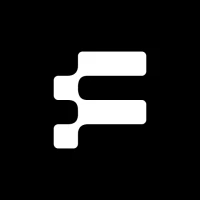
FatsomaFatsoma Android

RealVNC Viewer: Remote DesktopRealVNC Limited

Gooka: Unlimited AI ChatALWAYS WITH YOU LLC.

Truth or Dare Game - OweeOwee
More »










Editor's Choice

Grim Soul: Dark Survival RPGBrickworks Games Ltd

Craft of Survival - Gladiators101XP LIMITED

Last Shelter: SurvivalLong Tech Network Limited

Dawn of Zombies: Survival GameRoyal Ark

Merge Survival : WastelandStickyHands Inc.

AoD Vikings: Valhalla GameRoboBot Studio

Viking Clan: RagnarokKano Games

Vikings: War of ClansPlarium LLC

Asphalt 9: LegendsGameloft SE

Modern Tanks: War Tank GamesXDEVS LTD