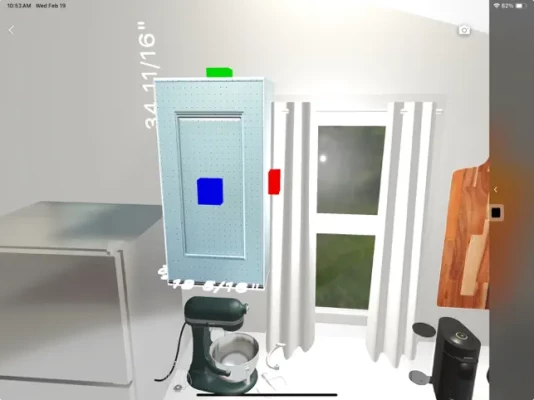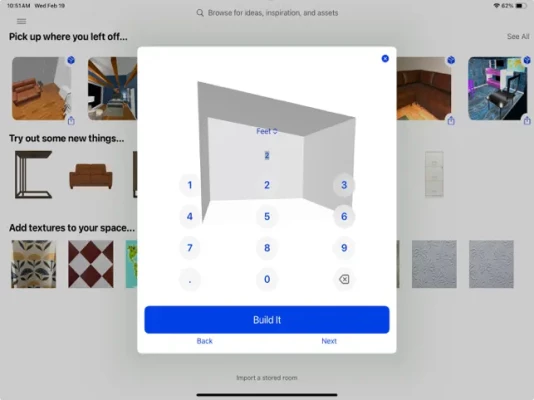Latest Version
Version
1.0.96
1.0.96
Update
June 06, 2025
June 06, 2025
Developer
It's not AI -- it's your room
It's not AI -- it's your room
Categories
Games
Games
Platforms
iOS
iOS
File Size
312.4 MB
312.4 MB
Downloads
0
0
License
$4.99
$4.99
Report
Report a Problem
Report a Problem
More About Room Genie: 3D Room Simulator
Room Genie is the newest way to see your room and make changes, from new paint to new furniture, new flooring to new fixtures.
Whether you want to see a space virtually, or you’re looking at your living room, kitchen, bathroom or bedroom, and want to see what a few design changes might do, Room Genie is the newest way to see your space and try out new things inside a friendly user interface, leveraging the latest spatial design and spatial computing techniques. Paint, place furniture, change the floors, windows, doors--whether you're standing in the room or away from it.
And if you're just looking to see what one new thing might do--Room Genie is the app for you! Say goodbye to the guesswork--Room Genie can import models and even create new ones from images. From your browser, pick a piece to see how it looks in your home and then add it to Room Genie for a full augmented reality preview.
“I can’t imagine what this will look like in my home.”
Room Genie places the item you want right into the real room of your choice, like a preview. (Augmented reality is pretty cool.)
“Will this look good with my other things?”
It’s hard to imagine what it’ll all look like together. Room Genie sticks the piece you want next to the things you already have, with the surroundings of your room, so you can coordinate and change. Swap out finishes or colors on some items for the design you're looking for.
“Will it fit?”
True-to-life sizes help you see if the piece you want will actually fit in your space. And if you don’t like it in one spot, just move it to a different spot, or turn the piece around to see it from a different angle.
To scan a space, your device must support LiDAR (iPhone Pro, iPhone Pro Max, iPad Pro), though you may install the app on most iOS devices and make, import and view virtual rooms.
And if you're just looking to see what one new thing might do--Room Genie is the app for you! Say goodbye to the guesswork--Room Genie can import models and even create new ones from images. From your browser, pick a piece to see how it looks in your home and then add it to Room Genie for a full augmented reality preview.
“I can’t imagine what this will look like in my home.”
Room Genie places the item you want right into the real room of your choice, like a preview. (Augmented reality is pretty cool.)
“Will this look good with my other things?”
It’s hard to imagine what it’ll all look like together. Room Genie sticks the piece you want next to the things you already have, with the surroundings of your room, so you can coordinate and change. Swap out finishes or colors on some items for the design you're looking for.
“Will it fit?”
True-to-life sizes help you see if the piece you want will actually fit in your space. And if you don’t like it in one spot, just move it to a different spot, or turn the piece around to see it from a different angle.
To scan a space, your device must support LiDAR (iPhone Pro, iPhone Pro Max, iPad Pro), though you may install the app on most iOS devices and make, import and view virtual rooms.
Rate the App
Add Comment & Review
User Reviews
Based on 0 reviews
No reviews added yet.
Comments will not be approved to be posted if they are SPAM, abusive, off-topic, use profanity, contain a personal attack, or promote hate of any kind.
More »










Popular Apps

Statastic Basketball TrackerStatastic Solutions FlexCo

Peacock TV: Stream TV & MoviesPeacock TV LLC

WPS Office-PDF,Word,Sheet,PPTWPS SOFTWARE PTE. LTD.

TCG Card Store Simulator 3DBlingames

Mr.Billion: Idle Rich TycoonIDSIGames

Ludo King®Gametion

RealVNC Viewer: Remote DesktopRealVNC Limited

3D Chess GameA Trillion Games Ltd

Meta Business SuiteMeta Platforms, Inc.

Rebirth Master - Idle RPGTunup Games
More »










Editor's Choice

Grim Soul: Dark Survival RPGBrickworks Games Ltd

Craft of Survival - Gladiators101XP LIMITED

Last Shelter: SurvivalLong Tech Network Limited

Dawn of Zombies: Survival GameRoyal Ark

Merge Survival : WastelandStickyHands Inc.

AoD Vikings: Valhalla GameRoboBot Studio

Viking Clan: RagnarokKano Games

Vikings: War of ClansPlarium LLC

Asphalt 9: LegendsGameloft SE

Modern Tanks: War Tank GamesXDEVS LTD