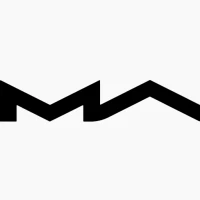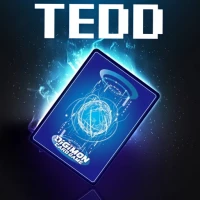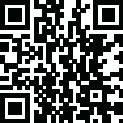
Latest Version
Version
1.4
1.4
Update
August 26, 2025
August 26, 2025
Developer
Tapovan Infotech
Tapovan Infotech
Categories
Tools
Tools
Platforms
Android
Android
Downloads
0
0
License
Free
Free
Package Name
com.tapovan.roremote.remote.for.roku.tv
com.tapovan.roremote.remote.for.roku.tv
Report
Report a Problem
Report a Problem
More About Remote Control For Roku TV
Remote Control For Roku TV - Say goodbye to lost remotes and hello this App.
Transform your smartphone into the ultimate remote control for your Roku TV!
Key Features:
User-Friendly Interface: Navigate your Roku TV with ease using our intuitive design.
Full Remote Functionality: Control your TV’s volume, channels, and playback functions just like your physical remote.
Photo Casting: Share your cherished memories by casting photos from your smartphone to the big screen. Perfect for family gatherings or special events!
Video Casting: Stream videos from your device to your Roku TV with ease. Watch your favorite clips and movies in stunning quality!
Music Casting: Stream your favorite tunes directly from your device to your Roku TV. Enjoy high-quality audio without the hassle!
Built-in Keyboard Support: Effortlessly enter text for searches and logins with our built-in keyboard.
Quick Access to Favorites: One-tap access to your favorite channels and streaming apps
Connect Anywhere: Use Remote Control For Roku TV over Wi-Fi to control your Roku TV from anywhere in your home.
Why Choose Remote Control For Roku TV?
Seamless Setup: Easily connect to your Roku TV within minutes.
Regular Updates: Enjoy new features and improvements based on user feedback.
Reliable Performance: Designed for smooth operation and minimal lag.
Elevate your streaming experience with Remote Control For Roku TV! Download now and take control of your Roku TV like never before.
Note:
Remote Control For Roku TV requires your Roku device to be connected to the same Wi-Fi network as your smartphone.
Most problems connecting to your Roku can be resolved by simply reinstalling Remote Control For Roku TV.
NOTE: Tapovan Infotech is not an affiliated entity of Roku, Inc, and Remote Control For Roku TV is not an official product of Roku, Inc.
Support: [email protected]
Privacy Policy: https://sites.google.com/view/roku-tv-privacy-policy/privacy-policy
Key Features:
User-Friendly Interface: Navigate your Roku TV with ease using our intuitive design.
Full Remote Functionality: Control your TV’s volume, channels, and playback functions just like your physical remote.
Photo Casting: Share your cherished memories by casting photos from your smartphone to the big screen. Perfect for family gatherings or special events!
Video Casting: Stream videos from your device to your Roku TV with ease. Watch your favorite clips and movies in stunning quality!
Music Casting: Stream your favorite tunes directly from your device to your Roku TV. Enjoy high-quality audio without the hassle!
Built-in Keyboard Support: Effortlessly enter text for searches and logins with our built-in keyboard.
Quick Access to Favorites: One-tap access to your favorite channels and streaming apps
Connect Anywhere: Use Remote Control For Roku TV over Wi-Fi to control your Roku TV from anywhere in your home.
Why Choose Remote Control For Roku TV?
Seamless Setup: Easily connect to your Roku TV within minutes.
Regular Updates: Enjoy new features and improvements based on user feedback.
Reliable Performance: Designed for smooth operation and minimal lag.
Elevate your streaming experience with Remote Control For Roku TV! Download now and take control of your Roku TV like never before.
Note:
Remote Control For Roku TV requires your Roku device to be connected to the same Wi-Fi network as your smartphone.
Most problems connecting to your Roku can be resolved by simply reinstalling Remote Control For Roku TV.
NOTE: Tapovan Infotech is not an affiliated entity of Roku, Inc, and Remote Control For Roku TV is not an official product of Roku, Inc.
Support: [email protected]
Privacy Policy: https://sites.google.com/view/roku-tv-privacy-policy/privacy-policy
Rate the App
Add Comment & Review
User Reviews
Based on 0 reviews
No reviews added yet.
Comments will not be approved to be posted if they are SPAM, abusive, off-topic, use profanity, contain a personal attack, or promote hate of any kind.
More »










Popular Apps

Peacock TV: Stream TV & MoviesPeacock TV LLC

Mr.Billion: Idle Rich TycoonIDSIGames

WPS Office-PDF,Word,Sheet,PPTWPS SOFTWARE PTE. LTD.

Ludo King®Gametion

TCG Card Store Simulator 3DBlingames

Statastic Basketball TrackerStatastic Solutions FlexCo
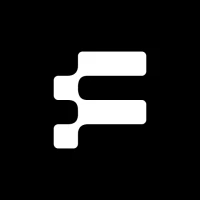
FatsomaFatsoma Android

RealVNC Viewer: Remote DesktopRealVNC Limited

Truth or Dare Game - OweeOwee

Gooka: Unlimited AI ChatALWAYS WITH YOU LLC.
More »










Editor's Choice

Grim Soul: Dark Survival RPGBrickworks Games Ltd

Craft of Survival - Gladiators101XP LIMITED

Last Shelter: SurvivalLong Tech Network Limited

Dawn of Zombies: Survival GameRoyal Ark

Merge Survival : WastelandStickyHands Inc.

AoD Vikings: Valhalla GameRoboBot Studio

Viking Clan: RagnarokKano Games

Vikings: War of ClansPlarium LLC

Asphalt 9: LegendsGameloft SE

Modern Tanks: War Tank GamesXDEVS LTD