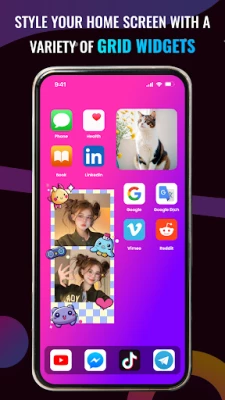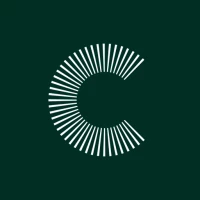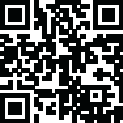
Latest Version
Version
1.0.10
1.0.10
Update
July 22, 2025
July 22, 2025
Developer
eThings
eThings
Categories
Lifestyle
Lifestyle
Platforms
Android
Android
Downloads
0
0
License
Free
Free
Package Name
com.photowidget.framewidget.framephotowidget
com.photowidget.framewidget.framephotowidget
Report
Report a Problem
Report a Problem
More About Photo Widget: Cute Home Screen
Tired of a boring home screen? With Photo Widget: Cute Home Screen, you can add photos to the home screen in the most aesthetic way! This cute photo widget app lets you display your favorite memories right on your Android’s home screen, turning it into a personalized gallery that sparks joy every time you unlock your phone.
Make your home screen unique! Add cute photo widgets, resize & organize memories in one tap.
No more digging through your gallery- your best photos are always visible!
📢 Download Now & Redesign Your Home Screen!
Key Features of Photo Widget: Cute Home Screen
- Multiple Widget Styles: Choose from various layouts to match your vibe-simple, or collage frames. Provide Multiple frame styles for photo widget
- Beautiful Frames Photo Widget: Enhance your pictures with stylish borders, rounded corners, and effects.
- Unlimited Widgets: Add as many widgets as you want! No limits-decorate every home screen
- Resize & Reposition: Adjust widget size and placement for a perfect fit
Instant Access: View your cherished photos without opening the gallery
- Easy to use: Just pick a photo, choose a frame, and place it on your home screen- Done!
- Photo Widget with Frames: Select from elegant, cute, or modern frames to highlight your pics
How to Use Photo Widget: Cute Home Screen?
Step 1: Download and install this app.
Step 2: Create your photo widget
- Open the app
- Select the photo frame you want
- Select the photos you want to add to photo widget
- Customize the photo widget and save widget
Step 3: Add photo widget to your home screen
- Long click on icon this app
- Tap on Widgets.
- Choose the album you want to display.
- Tap Add Widget.
Why settle for a dull home screen when you can make your home screen unique with Photo Widget: Cute Home Screen?
🌟 Get it now and start decorating! 🌟
Any comments or feedback about “Photo Widget: Cute Home Screen” app please send to [email protected]
No more digging through your gallery- your best photos are always visible!
📢 Download Now & Redesign Your Home Screen!
Key Features of Photo Widget: Cute Home Screen
- Multiple Widget Styles: Choose from various layouts to match your vibe-simple, or collage frames. Provide Multiple frame styles for photo widget
- Beautiful Frames Photo Widget: Enhance your pictures with stylish borders, rounded corners, and effects.
- Unlimited Widgets: Add as many widgets as you want! No limits-decorate every home screen
- Resize & Reposition: Adjust widget size and placement for a perfect fit
Instant Access: View your cherished photos without opening the gallery
- Easy to use: Just pick a photo, choose a frame, and place it on your home screen- Done!
- Photo Widget with Frames: Select from elegant, cute, or modern frames to highlight your pics
How to Use Photo Widget: Cute Home Screen?
Step 1: Download and install this app.
Step 2: Create your photo widget
- Open the app
- Select the photo frame you want
- Select the photos you want to add to photo widget
- Customize the photo widget and save widget
Step 3: Add photo widget to your home screen
- Long click on icon this app
- Tap on Widgets.
- Choose the album you want to display.
- Tap Add Widget.
Why settle for a dull home screen when you can make your home screen unique with Photo Widget: Cute Home Screen?
🌟 Get it now and start decorating! 🌟
Any comments or feedback about “Photo Widget: Cute Home Screen” app please send to [email protected]
Rate the App
Add Comment & Review
User Reviews
Based on 0 reviews
No reviews added yet.
Comments will not be approved to be posted if they are SPAM, abusive, off-topic, use profanity, contain a personal attack, or promote hate of any kind.
More »










Popular Apps

Peacock TV: Stream TV & MoviesPeacock TV LLC

WPS Office-PDF,Word,Sheet,PPTWPS SOFTWARE PTE. LTD.

Mr.Billion: Idle Rich TycoonIDSIGames

Ludo King®Gametion
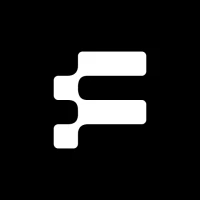
FatsomaFatsoma Android

Statastic Basketball TrackerStatastic Solutions FlexCo

TCG Card Store Simulator 3DBlingames

Gooka: Unlimited AI ChatALWAYS WITH YOU LLC.

Truth or Dare Game - OweeOwee

RealVNC Viewer: Remote DesktopRealVNC Limited
More »










Editor's Choice

Grim Soul: Dark Survival RPGBrickworks Games Ltd

Craft of Survival - Gladiators101XP LIMITED

Last Shelter: SurvivalLong Tech Network Limited

Dawn of Zombies: Survival GameRoyal Ark

Merge Survival : WastelandStickyHands Inc.

AoD Vikings: Valhalla GameRoboBot Studio

Viking Clan: RagnarokKano Games

Vikings: War of ClansPlarium LLC

Asphalt 9: LegendsGameloft SE

Modern Tanks: War Tank GamesXDEVS LTD