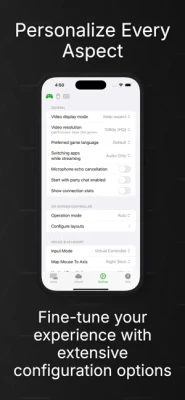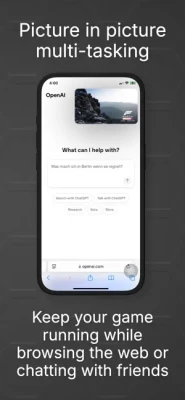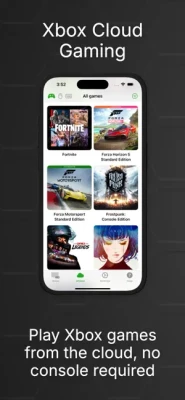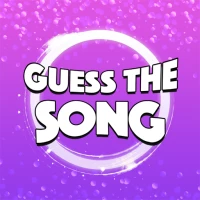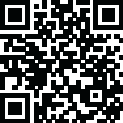
Latest Version
Version
3.1\"},{\"releaseDate\":\"2025-03-24
3.1\"},{\"releaseDate\":\"2025-03-24
Update
August 27, 2025
August 27, 2025
Developer
Stream your Xbox Games
Stream your Xbox Games
Categories
Games
Games
Platforms
iOS
iOS
File Size
14.8 MB
14.8 MB
Downloads
0
0
License
Free
Free
Report
Report a Problem
Report a Problem
More About OneCast - Xbox Remote Play
Transform your iPhone or iPad into the ultimate Xbox companion with OneCast. Whether the TV is unavailable, you're craving the comfort of another room, or you're away from home – OneCast puts your gaming session at your fingertips.
YOUR GAMES, EVERYWHERE
• Stream directly from your personal Xbox console with near-zero latency in stunning 1080p
• Play Xbox games from the cloud, no console required
• Highly optimized native app, providing a more seamless experience and superior performance compared to browser-based alternatives
• Access your Xbox library from anywhere – at home or on the go
STUNNING VISUAL FIDELITY
• Special High Quality 1080p mode delivers exceptionally crisp and detailed visuals
• Adjustable resolution settings to optimize performance for any network condition
• Full-screen display option eliminates black bars for maximum immersion
ULTIMATE CONTROL
• Full support for Xbox controllers via Bluetooth or USB-C (iOS 18+), with optimized experience for form-fitting controllers like Backbone and GameSir
• Advanced keyboard and mouse support with Native Passthrough for games with built-in K&M support and Virtual Controller mode for precision aiming in any game (including proper mouse pointer lock on iPad)
• Fully customizable on-screen controller with adjustable layout, opacity, and size
FULL-FEATURED GAMEPLAY
• Xbox Party Chat with sophisticated echo cancellation technology
• Play Xbox 360 classics on your iOS devices
• Enjoy local co-op gaming with multiple controllers on a single device
• External display support for big-screen gaming anywhere using standard adapters (e.g. USB-C to HDMI or Lightning to HDMI)
SEAMLESS MULTITASKING
• Picture-in-Picture mode keeps your game visible while you use other apps
• Quickly switch between your game and guides, messages, or social media
Compatible with Xbox Series X|S and Xbox One consoles.
Note: For optimal performance, connect your Xbox via ethernet cable and use a 5GHz WiFi connection for your iOS device. Free 7-day trial, then unlock unlimited access with a one-time purchase.
• Stream directly from your personal Xbox console with near-zero latency in stunning 1080p
• Play Xbox games from the cloud, no console required
• Highly optimized native app, providing a more seamless experience and superior performance compared to browser-based alternatives
• Access your Xbox library from anywhere – at home or on the go
STUNNING VISUAL FIDELITY
• Special High Quality 1080p mode delivers exceptionally crisp and detailed visuals
• Adjustable resolution settings to optimize performance for any network condition
• Full-screen display option eliminates black bars for maximum immersion
ULTIMATE CONTROL
• Full support for Xbox controllers via Bluetooth or USB-C (iOS 18+), with optimized experience for form-fitting controllers like Backbone and GameSir
• Advanced keyboard and mouse support with Native Passthrough for games with built-in K&M support and Virtual Controller mode for precision aiming in any game (including proper mouse pointer lock on iPad)
• Fully customizable on-screen controller with adjustable layout, opacity, and size
FULL-FEATURED GAMEPLAY
• Xbox Party Chat with sophisticated echo cancellation technology
• Play Xbox 360 classics on your iOS devices
• Enjoy local co-op gaming with multiple controllers on a single device
• External display support for big-screen gaming anywhere using standard adapters (e.g. USB-C to HDMI or Lightning to HDMI)
SEAMLESS MULTITASKING
• Picture-in-Picture mode keeps your game visible while you use other apps
• Quickly switch between your game and guides, messages, or social media
Compatible with Xbox Series X|S and Xbox One consoles.
Note: For optimal performance, connect your Xbox via ethernet cable and use a 5GHz WiFi connection for your iOS device. Free 7-day trial, then unlock unlimited access with a one-time purchase.
Rate the App
Add Comment & Review
User Reviews
Based on 0 reviews
No reviews added yet.
Comments will not be approved to be posted if they are SPAM, abusive, off-topic, use profanity, contain a personal attack, or promote hate of any kind.
More »










Popular Apps

Peacock TV: Stream TV & MoviesPeacock TV LLC

Mr.Billion: Idle Rich TycoonIDSIGames

WPS Office-PDF,Word,Sheet,PPTWPS SOFTWARE PTE. LTD.

Ludo King®Gametion

TCG Card Store Simulator 3DBlingames

Statastic Basketball TrackerStatastic Solutions FlexCo
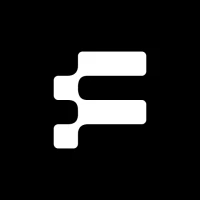
FatsomaFatsoma Android

RealVNC Viewer: Remote DesktopRealVNC Limited

Truth or Dare Game - OweeOwee

Gooka: Unlimited AI ChatALWAYS WITH YOU LLC.
More »










Editor's Choice

Grim Soul: Dark Survival RPGBrickworks Games Ltd

Craft of Survival - Gladiators101XP LIMITED

Last Shelter: SurvivalLong Tech Network Limited

Dawn of Zombies: Survival GameRoyal Ark

Merge Survival : WastelandStickyHands Inc.

AoD Vikings: Valhalla GameRoboBot Studio

Viking Clan: RagnarokKano Games

Vikings: War of ClansPlarium LLC

Asphalt 9: LegendsGameloft SE

Modern Tanks: War Tank GamesXDEVS LTD