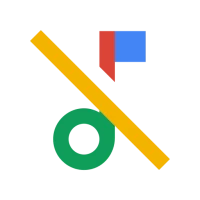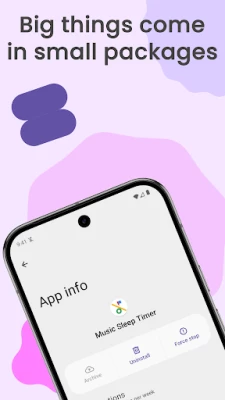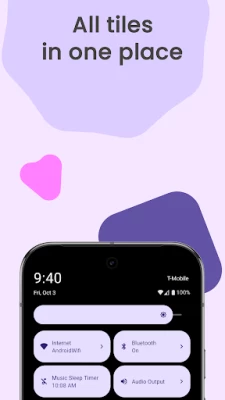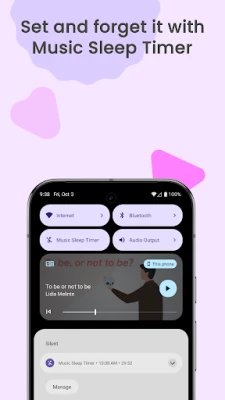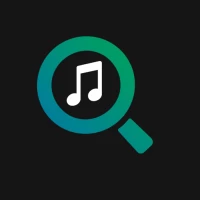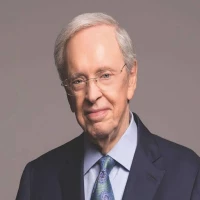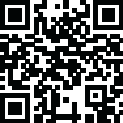
Latest Version
Version
3.1.0
3.1.0
Update
October 13, 2025
October 13, 2025
Developer
Mihai-Cristian Condrea
Mihai-Cristian Condrea
Categories
Music
Music
Platforms
Android
Android
Downloads
0
0
License
Free
Free
Package Name
com.d4rk.musicsleeptimer.plus
com.d4rk.musicsleeptimer.plus
Report
Report a Problem
Report a Problem
More About Music Sleep Timer for Android
Drift off to tranquility with Music Sleep Timer Plus, your personal companion for a peaceful night's rest. Our app seamlessly blends into your existing audio experience, ensuring that your favorite tunes, podcasts, or other content gently fade away as you slumber.
Say goodbye to battery-draining music playback that disrupts your sleep. Music Sleep Timer Plus puts you in control, allowing you to set a convenient timer to automatically turn off your audio at a specified time. Simply tap the Sleep Timer Quick Settings tile, select your desired duration, and let the app work its magic. Need to switch devices instead? Open the Audio Output tile to jump straight to Android's system picker.
Lightweight and Efficient, Compatible with Your Favorite Apps
Unlike other sleep timer apps that burden your device, Music Sleep Timer Plus is a lightweight and efficient addition to your Android smartphone. It seamlessly integrates with your existing media players, ensuring compatibility with Spotify, YouTube, and any other app you prefer.
Our app is designed to be simple and easy to use, while also being fast and lightweight. Plus, it's free and open-source software!
Features
• Set timers by specific time or duration
• Extend the timer directly from the notification drawer
Benefits
• Bloat-free design for an uncluttered experience
• Fast and lightweight, ensuring minimal battery usage
• Launch Android's audio output picker from a dedicated Quick Settings tile
How it works
Add the Music Sleep Timer Plus tiles to your Quick Settings bar. Tap the Sleep Timer tile to set a timer for your audio playback and choose from a specific time or duration. Once the timer is set, Music Sleep Timer Plus will automatically turn off your audio at the specified time, ensuring uninterrupted sleep. Want to change where the audio plays? Hit the Audio Output tile to open Android's system dialog and switch between Bluetooth devices, speakers, and more.
Get started today
Download Music Sleep Timer Plus from the Google Play Store today and start freeing up space and improving the performance of your Android device. It's free and easy to use, and it's the perfect way to keep your device running at its best.
Feedback
We are constantly updating and improving Music Sleep Timer Plus to give you the best possible experience. If you have any suggested features or improvements, please leave a review. In case something is not working correctly please let me know. When posting a low rating please describe what is wrong to give the possibility to fix that issue.
Thank you for choosing Music Sleep Timer Plus! We hope you enjoy using our app as much as we enjoyed creating it for you!
Lightweight and Efficient, Compatible with Your Favorite Apps
Unlike other sleep timer apps that burden your device, Music Sleep Timer Plus is a lightweight and efficient addition to your Android smartphone. It seamlessly integrates with your existing media players, ensuring compatibility with Spotify, YouTube, and any other app you prefer.
Our app is designed to be simple and easy to use, while also being fast and lightweight. Plus, it's free and open-source software!
Features
• Set timers by specific time or duration
• Extend the timer directly from the notification drawer
Benefits
• Bloat-free design for an uncluttered experience
• Fast and lightweight, ensuring minimal battery usage
• Launch Android's audio output picker from a dedicated Quick Settings tile
How it works
Add the Music Sleep Timer Plus tiles to your Quick Settings bar. Tap the Sleep Timer tile to set a timer for your audio playback and choose from a specific time or duration. Once the timer is set, Music Sleep Timer Plus will automatically turn off your audio at the specified time, ensuring uninterrupted sleep. Want to change where the audio plays? Hit the Audio Output tile to open Android's system dialog and switch between Bluetooth devices, speakers, and more.
Get started today
Download Music Sleep Timer Plus from the Google Play Store today and start freeing up space and improving the performance of your Android device. It's free and easy to use, and it's the perfect way to keep your device running at its best.
Feedback
We are constantly updating and improving Music Sleep Timer Plus to give you the best possible experience. If you have any suggested features or improvements, please leave a review. In case something is not working correctly please let me know. When posting a low rating please describe what is wrong to give the possibility to fix that issue.
Thank you for choosing Music Sleep Timer Plus! We hope you enjoy using our app as much as we enjoyed creating it for you!
Rate the App
Add Comment & Review
User Reviews
Based on 0 reviews
No reviews added yet.
Comments will not be approved to be posted if they are SPAM, abusive, off-topic, use profanity, contain a personal attack, or promote hate of any kind.
More »










Popular Apps

Peacock TV: Stream TV & MoviesPeacock TV LLC

DreamNovelHK Yueyou Technology Limited

Mr.Billion: Idle Rich TycoonIDSIGames

Ludo King®Gametion

WPS Office-PDF,Word,Sheet,PPTWPS SOFTWARE PTE. LTD.

Statastic Basketball TrackerStatastic Solutions FlexCo

TCG Card Store Simulator 3DBlingames
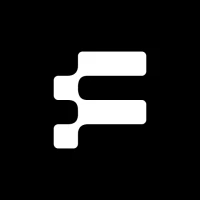
FatsomaFatsoma Android

Truth or Dare Game - OweeOwee

3D Chess GameA Trillion Games Ltd
More »










Editor's Choice

Grim Soul: Dark Survival RPGBrickworks Games Ltd

Craft of Survival - Gladiators101XP LIMITED

Last Shelter: SurvivalLong Tech Network Limited

Dawn of Zombies: Survival GameRoyal Ark

Merge Survival : WastelandStickyHands Inc.

AoD Vikings: Valhalla GameRoboBot Studio

Viking Clan: RagnarokKano Games

Vikings: War of ClansPlarium LLC

Asphalt 9: LegendsGameloft SE

Modern Tanks: War Tank GamesXDEVS LTD