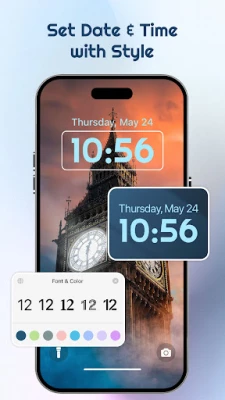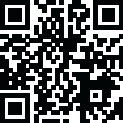
Latest Version
Version
1.0
1.0
Update
July 11, 2025
July 11, 2025
Developer
JKLeo Inc
JKLeo Inc
Categories
Lifestyle
Lifestyle
Platforms
Android
Android
Downloads
0
0
License
Free
Free
Package Name
com.james.lockscreen.os.colorwidgets.wallpaper
com.james.lockscreen.os.colorwidgets.wallpaper
Report
Report a Problem
Report a Problem
More About Lock Screen OS : Color Widgets
Lock Screen OS is a feature-packed app designed to bring an elegant iOS-style lock screen experience to Android devices. With stylish lock screen wallpaper, intuitive notifications, and secure unlocking methods, this app offers a clean and customizable iOS 16 wallpaper and lockscreen that closely resembles iOS.
This iPhone lock screen app enhances your Android device by transforming its phone lock screen into a sleek, modern interface. It supports a real-time notification center, allowing users to view and manage alerts directly from the lock screen, just like on an iPhone. Whether it's messages, app updates, or system notifications, everything is presented in a clean and organized manner.
Key Features –
✔ Enjoy a sleek and intuitive lock screen OS 18 experience.
✔ Access and manage notifications instantly from the ilock screen.
✔ Personalize fonts and colors of date and time to match your style.
✔ Add useful widgets for quick access to essential features.
✔ Apply high-quality iPhone lock screen wallpaper for a premium look.
✔ Unlock securely with multiple authentication options.
✔ Experience a clean and organized iOS-style notification system.
In conclusion, the app offers a smooth iOS screen lock experience with customizable date and time fonts. It also includes a variety of high-quality wallpapers to enhance the lock screen, combining style with functionality.
Download Lock Screen OS – Color Widgets now for a stylish and customizable iOS-style lock screen!
API Accessibility Services
This app requires Accessibility Service permission to display the lock screen view on your mobile screen. It also uses accessibility features to manage music playback and perform other essential functions.
Please Note:
1. This application does not collect or share any user information related to this accessibility permission.
2. No user data is stored regarding this accessibility service.
To enable this permission, go to Settings > Accessibility > Services and turn on Lock Screen.
Key Features –
✔ Enjoy a sleek and intuitive lock screen OS 18 experience.
✔ Access and manage notifications instantly from the ilock screen.
✔ Personalize fonts and colors of date and time to match your style.
✔ Add useful widgets for quick access to essential features.
✔ Apply high-quality iPhone lock screen wallpaper for a premium look.
✔ Unlock securely with multiple authentication options.
✔ Experience a clean and organized iOS-style notification system.
In conclusion, the app offers a smooth iOS screen lock experience with customizable date and time fonts. It also includes a variety of high-quality wallpapers to enhance the lock screen, combining style with functionality.
Download Lock Screen OS – Color Widgets now for a stylish and customizable iOS-style lock screen!
API Accessibility Services
This app requires Accessibility Service permission to display the lock screen view on your mobile screen. It also uses accessibility features to manage music playback and perform other essential functions.
Please Note:
1. This application does not collect or share any user information related to this accessibility permission.
2. No user data is stored regarding this accessibility service.
To enable this permission, go to Settings > Accessibility > Services and turn on Lock Screen.
Rate the App
Add Comment & Review
User Reviews
Based on 0 reviews
No reviews added yet.
Comments will not be approved to be posted if they are SPAM, abusive, off-topic, use profanity, contain a personal attack, or promote hate of any kind.
More »










Popular Apps

Peacock TV: Stream TV & MoviesPeacock TV LLC

Mr.Billion: Idle Rich TycoonIDSIGames

WPS Office-PDF,Word,Sheet,PPTWPS SOFTWARE PTE. LTD.
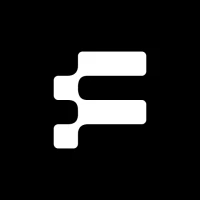
FatsomaFatsoma Android

Ludo King®Gametion

Statastic Basketball TrackerStatastic Solutions FlexCo

TCG Card Store Simulator 3DBlingames

Gooka: Unlimited AI ChatALWAYS WITH YOU LLC.

Truth or Dare Game - OweeOwee

RealVNC Viewer: Remote DesktopRealVNC Limited
More »










Editor's Choice

Grim Soul: Dark Survival RPGBrickworks Games Ltd

Craft of Survival - Gladiators101XP LIMITED

Last Shelter: SurvivalLong Tech Network Limited

Dawn of Zombies: Survival GameRoyal Ark

Merge Survival : WastelandStickyHands Inc.

AoD Vikings: Valhalla GameRoboBot Studio

Viking Clan: RagnarokKano Games

Vikings: War of ClansPlarium LLC

Asphalt 9: LegendsGameloft SE

Modern Tanks: War Tank GamesXDEVS LTD