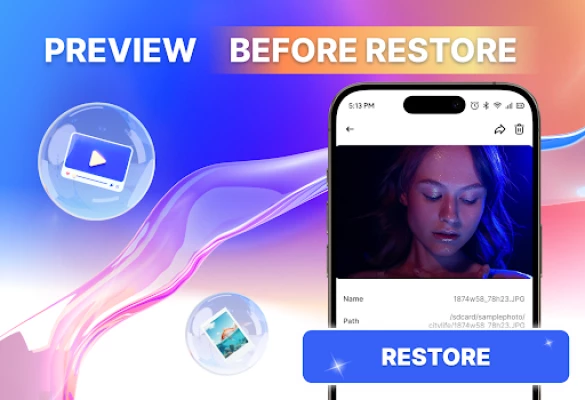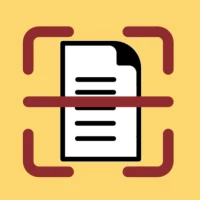Latest Version
Version
1.3.1
1.3.1
Update
October 21, 2025
October 21, 2025
Developer
SolaraSoft
SolaraSoft
Categories
Tools
Tools
Platforms
Android
Android
Downloads
0
0
License
Free
Free
Package Name
com.solara.filerecovery
com.solara.filerecovery
Report
Report a Problem
Report a Problem
More About File Recovery - Photo Recovery
Deleted something important? File Recovery - Photo Recovery helps you perform photo recovery, deleted photo recovery, and video recovery for items that may still be accessible on your device or SD card. You can scan, preview, and restore files quickly - no root required.
🌟 What File Recovery can help with
◆ Photo recovery & video recovery: look for deleted photos and videos recently removed from your gallery or recycle bin (when accessible).
◆ File restore: detect documents and audio that may still be present in readable locations.
◆ SD card recovery support: scan user-selected folders on external storage with permission.
◆ Preview before restore: review thumbnails or clips to confirm the right files.
◆ Batch restore: select multiple items and bring them back together.
◆ Filters & sorting: narrow results by date, size, or file type for easier recovery.
🌟 Where it searches (device-dependent)
◆ Accesses areas such as MediaStore, cache, and - when available - Trash/Recycle Bin.
◆ Supports internal storage and SD cards (if present; you can select folders to allow scanning).
◆ Works best when scanning early after photo delete or file removal, before data is overwritten.
🌟 How to use File Recovery - Photo Recovery
◆ Open the app and grant storage access.
◆ Choose where to scan: internal storage or selected SD folders.
◆ Preview found photos, videos, and files before recovery.
◆ Restore deleted photos and videos individually or use batch restore for larger sets.
🌟 Supported types (when found)
◆ Images: JPG, PNG, GIF, HEIC, RAW (when readable).
◆ Videos: MP4, MOV, AVI, MKV, and other common formats (device-dependent).
◆ Audio: voice memos, recordings, and music (when detected).
◆ Documents: PDFs, Word, Excel, and presentations (when available).
🌟 What to expect
◆ File Recovery - Photo Recovery surfaces what’s still recoverable from device or SD card; availability varies by device and timing.
◆ Overwritten or permanently deleted items generally can’t be restored.
◆ The app doesn’t perform deep forensic recovery or access encrypted/cloud-only data.
◆ To improve deleted photo recovery from phone memory, scan early and avoid saving new files to the same location.
◆ Pro tip: Use the app regularly to find deleted video and image recovery opportunities sooner.
🌟 Permissions we request (purpose-based)
◆ Photos & media/Library: to scan, preview, and restore deleted photos, videos, and files.
◆ SD card (if available): to scan and restore files from external storage.
Find a reliable way to recover deleted photos, perform video recovery, or safely restore files from your phone or SD card. File Recovery - Photo Recovery gives you clear control, transparent limits, and smart tools for simple, effective data recovery when it matters most.
◆ Photo recovery & video recovery: look for deleted photos and videos recently removed from your gallery or recycle bin (when accessible).
◆ File restore: detect documents and audio that may still be present in readable locations.
◆ SD card recovery support: scan user-selected folders on external storage with permission.
◆ Preview before restore: review thumbnails or clips to confirm the right files.
◆ Batch restore: select multiple items and bring them back together.
◆ Filters & sorting: narrow results by date, size, or file type for easier recovery.
🌟 Where it searches (device-dependent)
◆ Accesses areas such as MediaStore, cache, and - when available - Trash/Recycle Bin.
◆ Supports internal storage and SD cards (if present; you can select folders to allow scanning).
◆ Works best when scanning early after photo delete or file removal, before data is overwritten.
🌟 How to use File Recovery - Photo Recovery
◆ Open the app and grant storage access.
◆ Choose where to scan: internal storage or selected SD folders.
◆ Preview found photos, videos, and files before recovery.
◆ Restore deleted photos and videos individually or use batch restore for larger sets.
🌟 Supported types (when found)
◆ Images: JPG, PNG, GIF, HEIC, RAW (when readable).
◆ Videos: MP4, MOV, AVI, MKV, and other common formats (device-dependent).
◆ Audio: voice memos, recordings, and music (when detected).
◆ Documents: PDFs, Word, Excel, and presentations (when available).
🌟 What to expect
◆ File Recovery - Photo Recovery surfaces what’s still recoverable from device or SD card; availability varies by device and timing.
◆ Overwritten or permanently deleted items generally can’t be restored.
◆ The app doesn’t perform deep forensic recovery or access encrypted/cloud-only data.
◆ To improve deleted photo recovery from phone memory, scan early and avoid saving new files to the same location.
◆ Pro tip: Use the app regularly to find deleted video and image recovery opportunities sooner.
🌟 Permissions we request (purpose-based)
◆ Photos & media/Library: to scan, preview, and restore deleted photos, videos, and files.
◆ SD card (if available): to scan and restore files from external storage.
Find a reliable way to recover deleted photos, perform video recovery, or safely restore files from your phone or SD card. File Recovery - Photo Recovery gives you clear control, transparent limits, and smart tools for simple, effective data recovery when it matters most.
Rate the App
Add Comment & Review
User Reviews
Based on 0 reviews
No reviews added yet.
Comments will not be approved to be posted if they are SPAM, abusive, off-topic, use profanity, contain a personal attack, or promote hate of any kind.
More »










Popular Apps

DreamNovelHK Yueyou Technology Limited

Peacock TV: Stream TV & MoviesPeacock TV LLC

Mr.Billion: Idle Rich TycoonIDSIGames

Ludo King®Gametion

WPS Office-PDF,Word,Sheet,PPTWPS SOFTWARE PTE. LTD.

Statastic Basketball TrackerStatastic Solutions FlexCo
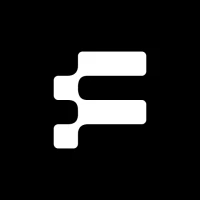
FatsomaFatsoma Android

TCG Card Store Simulator 3DBlingames

Truth or Dare Game - OweeOwee

3D Chess GameA Trillion Games Ltd
More »










Editor's Choice

Grim Soul: Dark Survival RPGBrickworks Games Ltd

Craft of Survival - Gladiators101XP LIMITED

Last Shelter: SurvivalLong Tech Network Limited

Dawn of Zombies: Survival GameRoyal Ark

Merge Survival : WastelandStickyHands Inc.

AoD Vikings: Valhalla GameRoboBot Studio

Viking Clan: RagnarokKano Games

Vikings: War of ClansPlarium LLC

Asphalt 9: LegendsGameloft SE

Modern Tanks: War Tank GamesXDEVS LTD