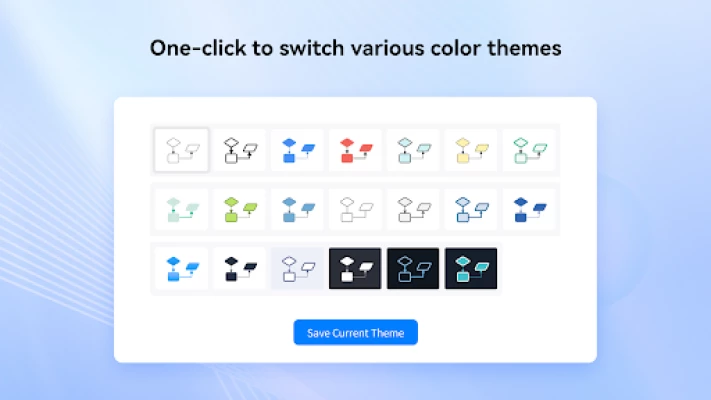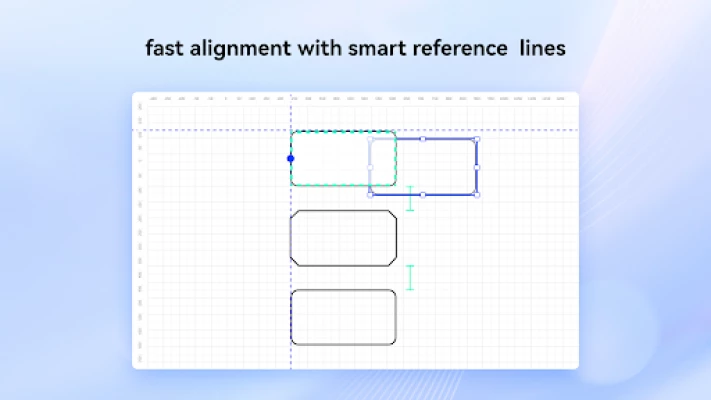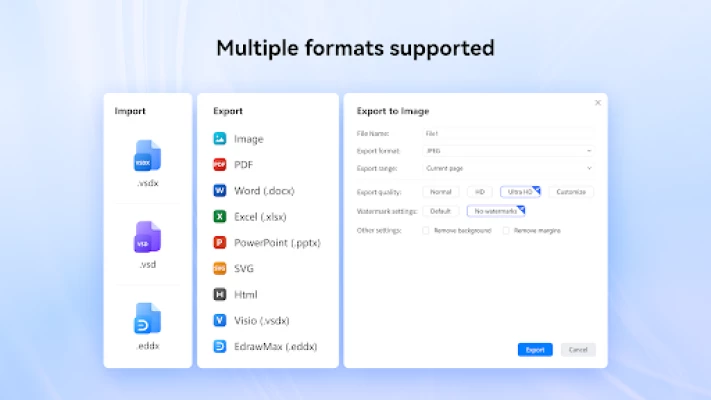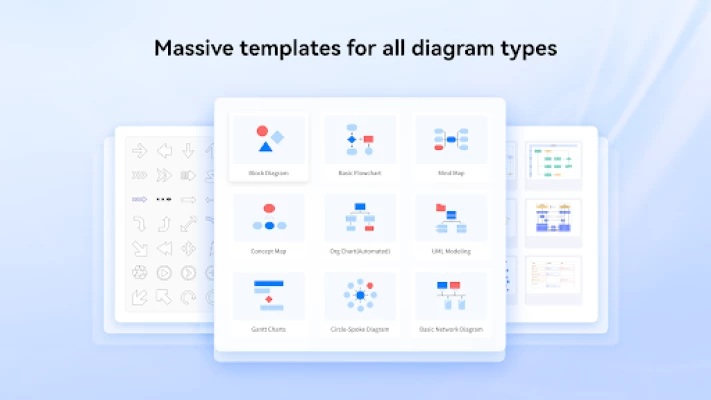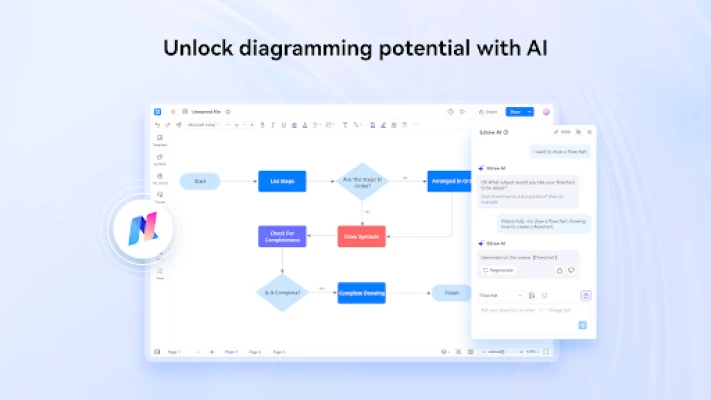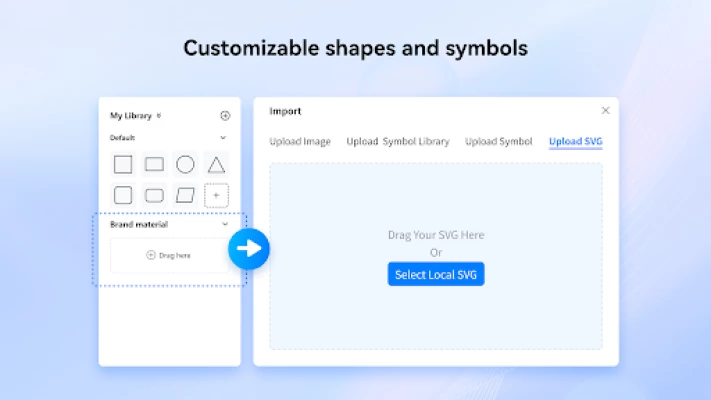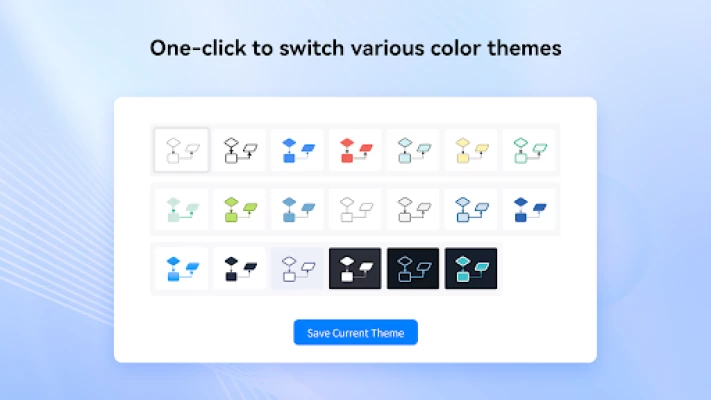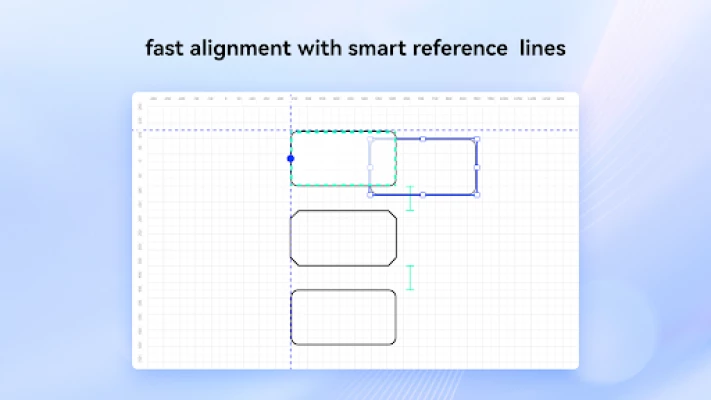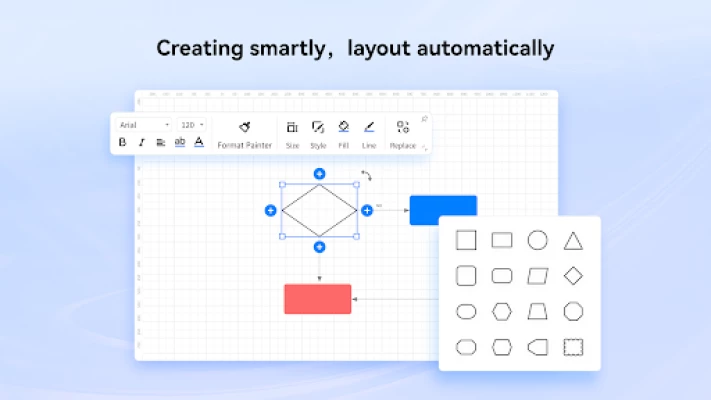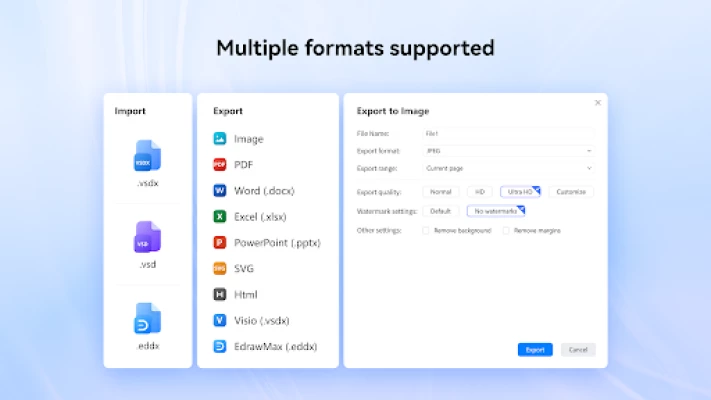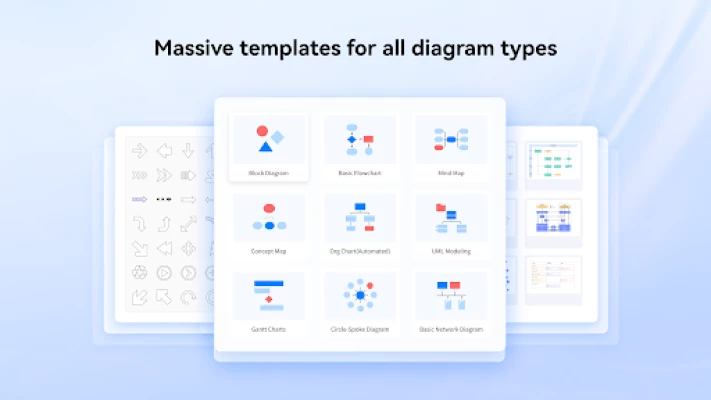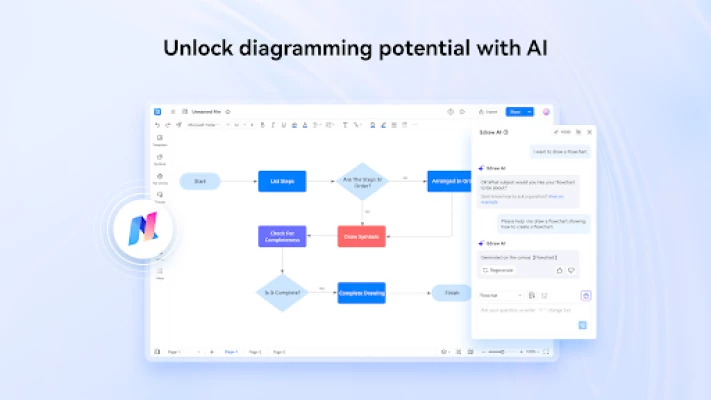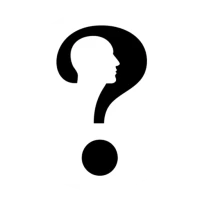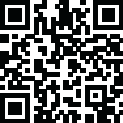
Latest Version
Version
1.0.2
1.0.2
Update
June 12, 2025
June 12, 2025
Developer
SHENZHEN EDRAW SOFTWARE Co., LTD.
SHENZHEN EDRAW SOFTWARE Co., LTD.
Categories
Catalogs
Catalogs
Platforms
Android
Android
Downloads
0
0
License
Free
Free
Package Name
com.edrawsoft.edrawmax.oversea.tablet
com.edrawsoft.edrawmax.oversea.tablet
Report
Report a Problem
Report a Problem
More About EdrawMax HD: Flowchart Diagram
The perfect EdrawMax experience for your tablet – larger screen, enhanced controls, and seamless performance. EdrawMax is an all-in-one diagramming tool that serves all your purposes. It provides a workspace for creating over 210 types of diagrams, including flowcharts, network diagrams, floor plans, mind maps, presentations, and more. The easy-to-use user interface, rich resources, and powerful toolkits make it effortless to create and share professional diagrams. Download to accelerate productivity and start your creativity trip right now.
Be the diagram expert in your field
-Flowcharts, BPMN, data flow diagrams.
-Timeline, roadmap, Funnel charts, Org charts.
-UML, ERD, network diagrams.
-Electrical circuits, P&ID, Floor Plans, Wireframes.
-Infographics, Subway maps, Genograms.
Rich free resources to improve productivity
-210+ types of diagrams to explore.
-30,000+ professionally designed templates to use.
-18,000+ vector symbols, clipart, icons to choose from.
Easy to get started and be supported
-User-friendly Interface ensures a flat learning curve.
-Drag-and-drop feature.
-Smart shapes and data interaction.
-Available on macOS, Windows, Linux,Web and Mobile.
-User tutorials to have you on board.
Import, Export and share with ease
-Import Visio, Visio Stencils, and SVG files.
-Export to Microsoft Visio, Word, Excel, PowerPoint, PDF, PNG, and SVG.
-Generate online shared links for drawings and cancel anytime."
-Flowcharts, BPMN, data flow diagrams.
-Timeline, roadmap, Funnel charts, Org charts.
-UML, ERD, network diagrams.
-Electrical circuits, P&ID, Floor Plans, Wireframes.
-Infographics, Subway maps, Genograms.
Rich free resources to improve productivity
-210+ types of diagrams to explore.
-30,000+ professionally designed templates to use.
-18,000+ vector symbols, clipart, icons to choose from.
Easy to get started and be supported
-User-friendly Interface ensures a flat learning curve.
-Drag-and-drop feature.
-Smart shapes and data interaction.
-Available on macOS, Windows, Linux,Web and Mobile.
-User tutorials to have you on board.
Import, Export and share with ease
-Import Visio, Visio Stencils, and SVG files.
-Export to Microsoft Visio, Word, Excel, PowerPoint, PDF, PNG, and SVG.
-Generate online shared links for drawings and cancel anytime."
Rate the App
Add Comment & Review
User Reviews
Based on 0 reviews
No reviews added yet.
Comments will not be approved to be posted if they are SPAM, abusive, off-topic, use profanity, contain a personal attack, or promote hate of any kind.
More »










Popular Apps

Peacock TV: Stream TV & MoviesPeacock TV LLC

Mr.Billion: Idle Rich TycoonIDSIGames

WPS Office-PDF,Word,Sheet,PPTWPS SOFTWARE PTE. LTD.

Ludo King®Gametion

TCG Card Store Simulator 3DBlingames

Statastic Basketball TrackerStatastic Solutions FlexCo
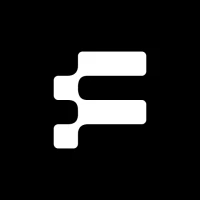
FatsomaFatsoma Android

RealVNC Viewer: Remote DesktopRealVNC Limited

Truth or Dare Game - OweeOwee

Gooka: Unlimited AI ChatALWAYS WITH YOU LLC.
More »










Editor's Choice

Grim Soul: Dark Survival RPGBrickworks Games Ltd

Craft of Survival - Gladiators101XP LIMITED

Last Shelter: SurvivalLong Tech Network Limited

Dawn of Zombies: Survival GameRoyal Ark

Merge Survival : WastelandStickyHands Inc.

AoD Vikings: Valhalla GameRoboBot Studio

Viking Clan: RagnarokKano Games

Vikings: War of ClansPlarium LLC

Asphalt 9: LegendsGameloft SE

Modern Tanks: War Tank GamesXDEVS LTD