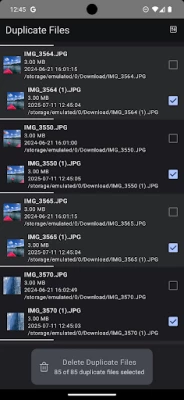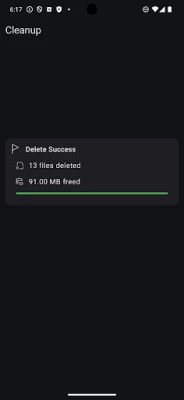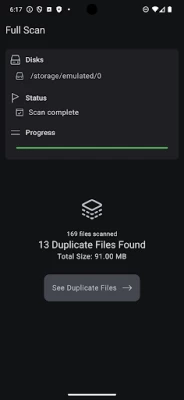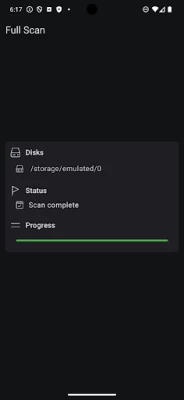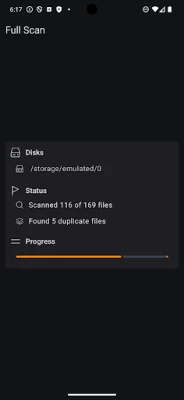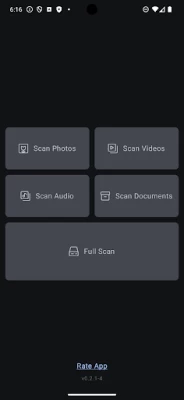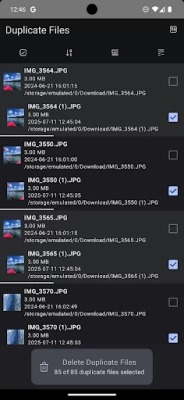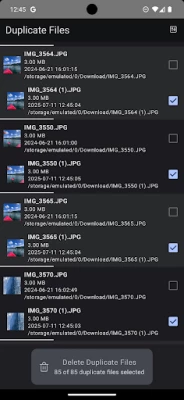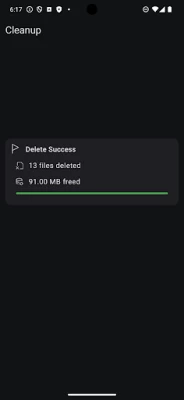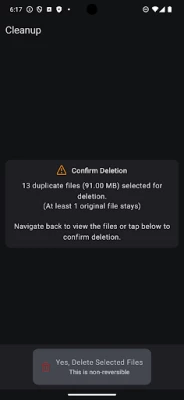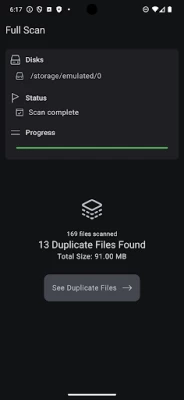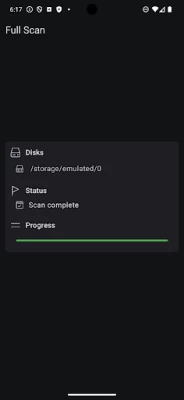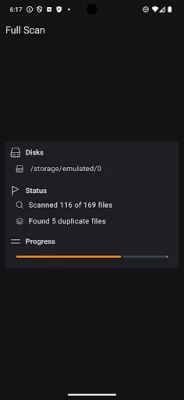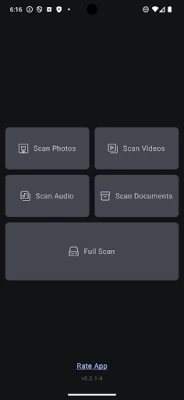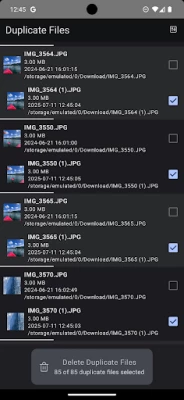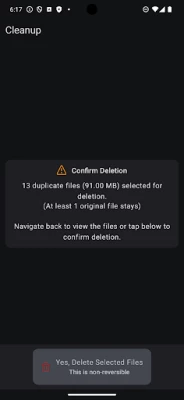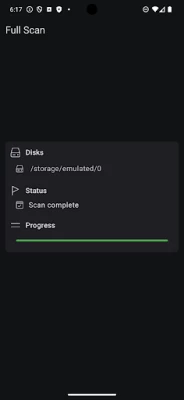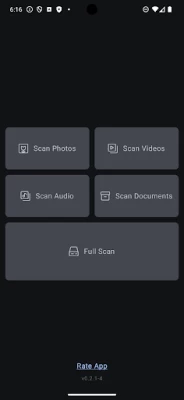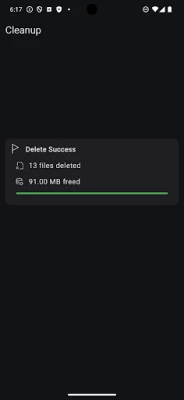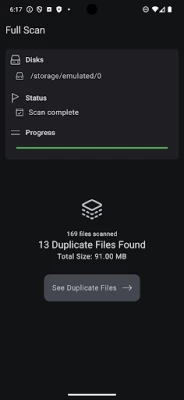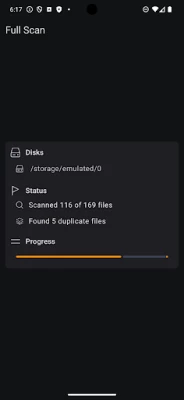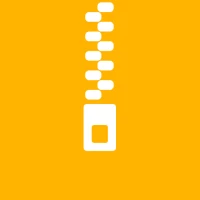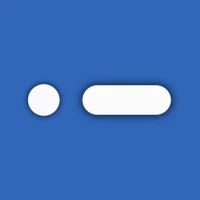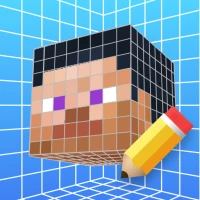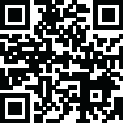
Latest Version
Version
0.3.2
0.3.2
Update
July 15, 2025
July 15, 2025
Developer
BKP501031
BKP501031
Categories
Tools
Tools
Platforms
Android
Android
Downloads
0
0
License
Free
Free
Package Name
rs.binary.sweeper
rs.binary.sweeper
Report
Report a Problem
Report a Problem
More About Duplicate Photo Files Remover
Binary Sweeper is a powerful utility app that deep scans your device storage for duplicate files and allows you to securely delete them with ease - without the unnecessary UI design nonsense.
Best Highlights:
❖ Scan all files, or selectively scan for photos, videos, audio and documents
❖ Securely delete duplicate files (No accidental deletion of original file)
❖ See live progress report (total files scanned, total duplicate files found etc)
❖ Fully offline, no cloud sync
Let's be honest, duplicate files are hard to manage. Not only that, they also rack up unwanted storage space - space that could otherwise be used for better things. It's even worse when storage is almost full!
Now with the Binary Sweeper app it's super easy to scan for all those duplicate files and remove them securely, therefore freeing up a lot of storage space.
It's minimal, but also uniquely designed to make the most sense to you. See how you can use various features to get the best out of of the app.
➤ Full Scan Option
Use this option to scan all existing files in the storage. It scans photos, videos, audio, documents, and every other file and compares them for duplicacy. This option provides the most comprehensive scan.
➤ Scan Photos Option
Use this option to scan for image files only (JPEG, PNG, GIF, and two dozen other image file extensions).
➤ Scan Videos Option
Use this option to scan for video files only (MP4, MOV, MPEG, and a dozen other video file extensions).
➤ Scan Audio Option
Use this option to scan for audio files only (MP3, AAC, WAV, and two dozen other audio file extensions).
➤ Scan Documents Option
Use this option to scan for documents file only (DOC, PDF, PPT, and two dozen other document file extensions).
The duplicate files are presented in a list that is easy to understand and customize.
➤ Select/Deselect A File
Use the checkbox on the right to select or deselect a file for deletion.
Remember that you can only select all but one file from a group. This ensures at least one copy is secured.
➤ Preview File
Simply click on the file icon to get an instant preview of the file.
You can also use the Filter & Sort option to customize the list.
➤ Select/deselect all items at once
➤ Sort items by file size
➤ Show same items in group
➤ Show/hide additional information
Once you have selected files for deletion, simply use the Delete option to securely delete the duplicate files. You will also be presented with the total storage size freed up after deletion.
Be sure to give review & feedbacks so that others can know about the app too.
For any assistance, write to [email protected].
❖ Scan all files, or selectively scan for photos, videos, audio and documents
❖ Securely delete duplicate files (No accidental deletion of original file)
❖ See live progress report (total files scanned, total duplicate files found etc)
❖ Fully offline, no cloud sync
Let's be honest, duplicate files are hard to manage. Not only that, they also rack up unwanted storage space - space that could otherwise be used for better things. It's even worse when storage is almost full!
Now with the Binary Sweeper app it's super easy to scan for all those duplicate files and remove them securely, therefore freeing up a lot of storage space.
It's minimal, but also uniquely designed to make the most sense to you. See how you can use various features to get the best out of of the app.
➤ Full Scan Option
Use this option to scan all existing files in the storage. It scans photos, videos, audio, documents, and every other file and compares them for duplicacy. This option provides the most comprehensive scan.
➤ Scan Photos Option
Use this option to scan for image files only (JPEG, PNG, GIF, and two dozen other image file extensions).
➤ Scan Videos Option
Use this option to scan for video files only (MP4, MOV, MPEG, and a dozen other video file extensions).
➤ Scan Audio Option
Use this option to scan for audio files only (MP3, AAC, WAV, and two dozen other audio file extensions).
➤ Scan Documents Option
Use this option to scan for documents file only (DOC, PDF, PPT, and two dozen other document file extensions).
The duplicate files are presented in a list that is easy to understand and customize.
➤ Select/Deselect A File
Use the checkbox on the right to select or deselect a file for deletion.
Remember that you can only select all but one file from a group. This ensures at least one copy is secured.
➤ Preview File
Simply click on the file icon to get an instant preview of the file.
You can also use the Filter & Sort option to customize the list.
➤ Select/deselect all items at once
➤ Sort items by file size
➤ Show same items in group
➤ Show/hide additional information
Once you have selected files for deletion, simply use the Delete option to securely delete the duplicate files. You will also be presented with the total storage size freed up after deletion.
Be sure to give review & feedbacks so that others can know about the app too.
For any assistance, write to [email protected].
Rate the App
Add Comment & Review
User Reviews
Based on 0 reviews
No reviews added yet.
Comments will not be approved to be posted if they are SPAM, abusive, off-topic, use profanity, contain a personal attack, or promote hate of any kind.
More »










Popular Apps

Peacock TV: Stream TV & MoviesPeacock TV LLC

WPS Office-PDF,Word,Sheet,PPTWPS SOFTWARE PTE. LTD.

Mr.Billion: Idle Rich TycoonIDSIGames

Ludo King®Gametion
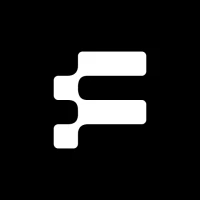
FatsomaFatsoma Android

Statastic Basketball TrackerStatastic Solutions FlexCo

TCG Card Store Simulator 3DBlingames

Truth or Dare Game - OweeOwee

Gooka: Unlimited AI ChatALWAYS WITH YOU LLC.

RealVNC Viewer: Remote DesktopRealVNC Limited
More »










Editor's Choice

Grim Soul: Dark Survival RPGBrickworks Games Ltd

Craft of Survival - Gladiators101XP LIMITED

Last Shelter: SurvivalLong Tech Network Limited

Dawn of Zombies: Survival GameRoyal Ark

Merge Survival : WastelandStickyHands Inc.

AoD Vikings: Valhalla GameRoboBot Studio

Viking Clan: RagnarokKano Games

Vikings: War of ClansPlarium LLC

Asphalt 9: LegendsGameloft SE

Modern Tanks: War Tank GamesXDEVS LTD