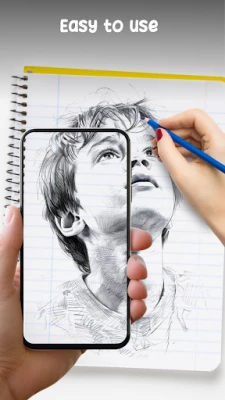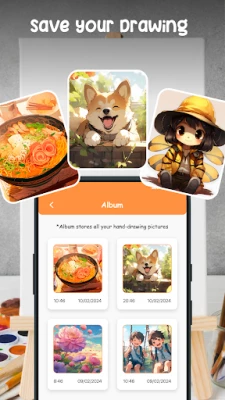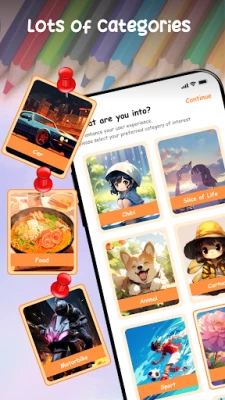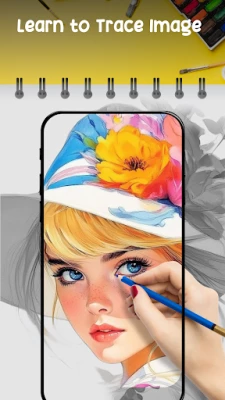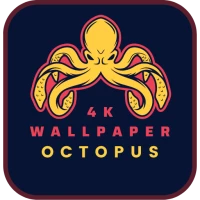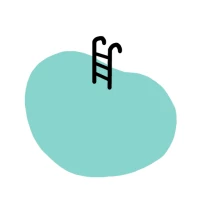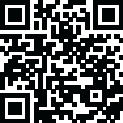
Latest Version
Update
October 22, 2025
October 22, 2025
Developer
Abaco Winding Bay Relief Fund Inc.
Abaco Winding Bay Relief Fund Inc.
Categories
Design
Design
Platforms
Android
Android
Downloads
0
0
License
Free
Free
Package Name
com.ardraw.sketchphoto.arsketching.picture.paper
com.ardraw.sketchphoto.arsketching.picture.paper
Report
Report a Problem
Report a Problem
More About AR Draw to Sketch Photo
📸 Use your camera for AR drawing, sketching and painting turning real objects into art drawings. With AR Draw to Sketch Photo you can trace and draw easily like using a virtual tracing paper on any surface.
What is AR Sketch (Camera Sketch)?
✏️ This drawing app lets you trace images from real life using your phone camera.
🖌️ Create sketch art by tapping the screen, making unique photo drawing pieces.
🤖 Perfect for AI drawing sketch and paint, beginners or anyone who wants to learn easy drawing.
How to start drawing and tracing:
1️⃣ Open the art drawing app
2️⃣ Choose an object from gallery or camera
3️⃣ Adjust Grid, Edge, Opacity for accurate trace drawing
4️⃣ Start sketching line by line with the trace and draw app, just like using real tracing paper
✨ With this AR drawing app on paper, you can trace anything – portraits, anime, flowers, cars, food – and create perfect drawing results. Use smart shape detection to enhance precision, 🔒 lock screen for stability and enjoy sketch line effect or sketch painting art.
Main features of the sketch and draw app:
✅ AR drawing tracing projector for realistic tracing
✅ Multiple categories: anime, Christmas, flowers, food, car and more
✅ Record your sketch draw and paint process
✅ Handy tools: screen lock tracing, rotate image, adjust brightness and flashlight
✅ Save and share your sketch drawing in the gallery
🎨 This tracing app for drawing is the simplest way to start learn perfect drawing with AI camera drawing app technology. Whether you love sketch art, painting art sketch or just want to draw easy trace to sketch, this tool makes it fun and creative.
🚀 Try AR Draw to Sketch Photo today – practice trace sketch and enjoy sketch draw and paint like never before.
✏️ This drawing app lets you trace images from real life using your phone camera.
🖌️ Create sketch art by tapping the screen, making unique photo drawing pieces.
🤖 Perfect for AI drawing sketch and paint, beginners or anyone who wants to learn easy drawing.
How to start drawing and tracing:
1️⃣ Open the art drawing app
2️⃣ Choose an object from gallery or camera
3️⃣ Adjust Grid, Edge, Opacity for accurate trace drawing
4️⃣ Start sketching line by line with the trace and draw app, just like using real tracing paper
✨ With this AR drawing app on paper, you can trace anything – portraits, anime, flowers, cars, food – and create perfect drawing results. Use smart shape detection to enhance precision, 🔒 lock screen for stability and enjoy sketch line effect or sketch painting art.
Main features of the sketch and draw app:
✅ AR drawing tracing projector for realistic tracing
✅ Multiple categories: anime, Christmas, flowers, food, car and more
✅ Record your sketch draw and paint process
✅ Handy tools: screen lock tracing, rotate image, adjust brightness and flashlight
✅ Save and share your sketch drawing in the gallery
🎨 This tracing app for drawing is the simplest way to start learn perfect drawing with AI camera drawing app technology. Whether you love sketch art, painting art sketch or just want to draw easy trace to sketch, this tool makes it fun and creative.
🚀 Try AR Draw to Sketch Photo today – practice trace sketch and enjoy sketch draw and paint like never before.
Rate the App
Add Comment & Review
User Reviews
Based on 0 reviews
No reviews added yet.
Comments will not be approved to be posted if they are SPAM, abusive, off-topic, use profanity, contain a personal attack, or promote hate of any kind.
More »










Popular Apps

DreamNovelHK Yueyou Technology Limited

Peacock TV: Stream TV & MoviesPeacock TV LLC

Mr.Billion: Idle Rich TycoonIDSIGames

Ludo King®Gametion

WPS Office-PDF,Word,Sheet,PPTWPS SOFTWARE PTE. LTD.

Statastic Basketball TrackerStatastic Solutions FlexCo
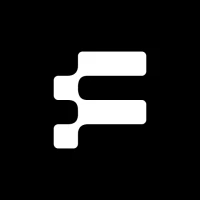
FatsomaFatsoma Android

TCG Card Store Simulator 3DBlingames

Truth or Dare Game - OweeOwee

3D Chess GameA Trillion Games Ltd
More »










Editor's Choice

Grim Soul: Dark Survival RPGBrickworks Games Ltd

Craft of Survival - Gladiators101XP LIMITED

Last Shelter: SurvivalLong Tech Network Limited

Dawn of Zombies: Survival GameRoyal Ark

Merge Survival : WastelandStickyHands Inc.

AoD Vikings: Valhalla GameRoboBot Studio

Viking Clan: RagnarokKano Games

Vikings: War of ClansPlarium LLC

Asphalt 9: LegendsGameloft SE

Modern Tanks: War Tank GamesXDEVS LTD